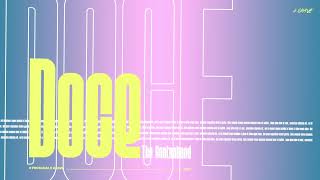If you are wondering how to upload your XML sitemap to Google Search Console and are using a Wordpress site with Yoast SEO, here is the simple tutorial to help you out.
Here are the steps:
1. Login to Google Search Console and navigate to your website account.
2. Login to your Wordpress admin panel on another tab.
3. Click 'Sitemaps' on the left hand side of GSC under 'Index'.
4. Head back to your Wordpress admin panel and click on the Yoast SEO icon.
5. Click 'General' under Yoast SEO on the lefthand menu ribbon.
6. Click 'Features' at the top of the screen under 'General - Yoast SEO'.
7. Scroll down to the 'XML sitemaps' menu item and ensure that it is switched to on.
8. Click the question mark icon next to XML sitemaps.
9. A new page will open that shows your XML sitemaps.
10. Copy and paste the sitemap_index.xml portion of the URL and copy it into the GSC for submission.
11. Click 'Submit' in GSC.
12. Wait for the sitemap to submit and ensure that the status is marked 'Success'.
13. Go back to the Yoast sitemap URL and submit each of the sitemaps as listed above.
And that's it! Google will now have a better understanding of your site based on the XML sitemap.
A good XML sitemap acts as a roadmap of your website that leads Google to all your important pages. XML sitemaps can be good for SEO, allowing Google to find your essential pages quickly, even if your internal linking isn’t perfect. This post explains what they are and how they help you rank better.
Thanks for watching how to submit a sitemap to Google Search Console Using Yoast SEO for Wordpress!
#SitemapSubmission #YoastSEOSitemap #sitemapxml #searchenginemarketing #searchengineoptimization #searchengineoptimizationtips