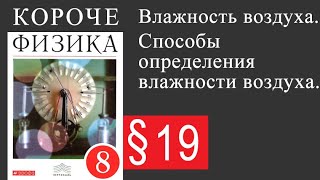Create your own custom nodes using Any Node in ComfyUI. With Any Node, you can easily generate formulas, follow instructions, and perform image processing and editing within ComfyUI. By typing a text prompt and instructing the AI model, you can seamlessly integrate custom functions into your workflow. Join me as I guide you through the installation process, setting up a local large language model API using Ollama, and demonstrate the power of Any Node in creating dynamic and customized workflows. Don't forget to check the description for detailed installation instructions and additional resources. Let's dive into the world of custom nodes and elevate your ComfyUI experience!
Addition Stuffs For Patreon Supporters , related this tutorial : [ Ссылка ]
Any Node : [ Ссылка ]
If You Like tutorial like this, You Can Support Our Work In Patreon:
[ Ссылка ]
Discord : [ Ссылка ]
Remember to provide clear instructions and avoid errors while creating custom nodes with Any Node in ComfyUI. In this tutorial, we explore the features and possibilities offered by Any Node, a newly released custom node for ComfyUI. Whether you want to create formulas, instruct AI models, or perform image processing and editing, Any Node has got you covered. By typing a simple text prompt and instructing the AI model, you can generate functions that seamlessly connect to your workflow. Join me as I walk you through the installation process, including setting up a local large language model API using Ollama. Discover how Any Node can enhance your programming experience in ComfyUI and unlock a whole new world of possibilities. Check out the description for detailed installation instructions and additional resources to get started with creating your own custom nodes.
Get ready to take your ComfyUI experience to the next level with Any Node and its custom node creation capabilities. In this tutorial, we delve into the exciting world of custom nodes, where you can create formulas, follow instructions, and even perform image processing and editing within ComfyUI. By simply typing a text prompt and instructing the AI model, you can generate functions that seamlessly connect to your workflow. Join me as I provide step-by-step guidance on installing Any Node and setting up a local large language model API using Ollama. Discover how to create personalized and dynamic workflows by leveraging the power of Any Node in ComfyUI.
Don't miss out on this opportunity to enhance your programming skills and unlock new possibilities in ComfyUI. Check the description for detailed installation instructions and additional resources to get started.
#stablediffusion #comfyui #mutlimodal #largelanguagemodel