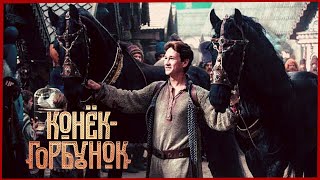Need to send personalized emails to individuals all at one time? That is called an "Email Mail Merge." I'm going to use Excel, Word, and Outlook - part of Microsoft 365 - to create and send bulk emails out. The order these apps are used would be Excel, then Word, and finally, Outlook.
Excel - stores the data of individuals.
Word - where all Mail Merges happen, including an Email mail merge
Outlook - Sends emails to individuals.
If you had 100 people in Excel, after setting up the mail merge in Word, you should end up with 100 Sent items in Outlook's Sent folder.
I keep my list of individuals in an Excel spreadsheet. Your header row or fields must be in row 1 of Excel. I may need the following fields: title, first name, last name, department, company, job title, and other fields. The one field you MUST have that I didn't list was the person's email address.
Chapters:
0:00 Intro
0:37 Excel file
1:12 Named ranges Excel
1:55 Word - Email Mail Merge
3:40 Sort list in Word
4:30 Insert Merge Field
5:35 Preview Results
6:00 Finish & Merge
7:12 Outlook Sent Items
Chris Menard's Blog Post on Personalized email messages
[ Ссылка ]
Microsoft Word steps for email mail merge
********************
1) Start a blank document
2) Click the Mailings tab
3) Click Start Mail Merge 1:55
4) Click E-mail messages
5) Click Select Recipients
6) Use an existing list
7) Find your Excel file
8) Click the correct tab or table
9) Edit Recipients list
10) Sort or filter if you want and remove blanks 3:40
11) Type the message and Insert Merge Fields 4:30
12) Preview results 5:35
13) Finish & Merge
14) Check Outlook sent to make sure the emails were sent out.
Chris Menard's website: [ Ссылка ]
Cristian's YouTube Channel: [ Ссылка ]
E-mail or Email?
Do you use a hyphen in the word email? An example is "e-mail." The Associated Press stylebook recently decided to go with "email," and The Chicago Manual of Style announced that in its forthcoming 17th editing, the style will be "email" without a hyphen.
And make sure you subscribe to my channel!
-- EQUIPMENT USED ---------------------------------
○ My camera – [ Ссылка ]
○ Microphone - [ Ссылка ]
○ Camera tripod – [ Ссылка ]
○ Studio lights - [ Ссылка ]
○ Dual monitor mount stand - [ Ссылка ]
○ Web camera – [ Ссылка ]
○ Shock mount - [ Ссылка ]
○ Boom Arm - [ Ссылка ]
-- SOFTWARE USED ---------------------------------
○ Screen recording – Camtasia – [ Ссылка ]
○ Screenshots – Snagit – [ Ссылка ]
○ YouTube keyword search – TubeBuddy – [ Ссылка ]
DISCLAIMER: Links included in this description might be affiliate links. If you purchase a product or service with the links I provide, I may receive a small commission. There is no additional charge to you! Thank you for supporting my channel, so I can continue to provide you with free content each week!