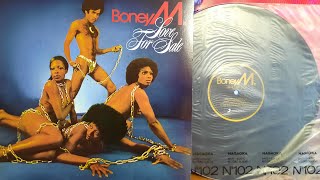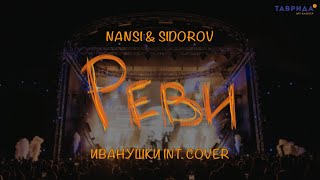In this video I show you how to change your profile URL on SoundCloud on your mobile devices, like on your phone or on your tablet. This should work on iOS and Android devices.
Note: This should work on any browser with a "Request Desktop Site" or "Request mobile version" option. And currently It it is not possible to change your URL on the SoundCloud application.
iOS - "Safari"
1. Open up "Safari"
2. Go to "soundcloud.com"
3. Click on the the symbol in the middle down at the bottom
4. Click on "Request Desktop Site"
5. Sign in to SoundCloud
6. Go to your profile page
7. Click on "Edit"
8. Rotate your screen into horizontally view.
9. Click on the pencil
10. Choose an URL
11. "Save changes"
Android & iOS - "Chrome"
1. Open up "Chrome"
2. Go to "soundcloud.com"
3. Click on the three dots in the upper right corner
4. Click on "Request Desktop Site"
5. Sign in to SoundCloud
6. Go to your profile page
7. Click on "Edit"
8. Rotate your screen into horizontally view.
9. Click on the pencil
10. Choose an URL
11. "Save changes"
Android - "Internet"
1. Open up "Internet"
2. Go to "soundcloud.com"
3. Click on "More" in the upper right corner
4. Click on "Request mobile version"
5. Sign in to SoundCloud
6. Go to your profile page
7. Click on "Edit"
8. Rotate your screen into horizontally view.
9. Click on the pencil
10. Choose an URL
11. "Save changes"
Here's a video I made showing you how to change your profile URL on SoundCloud on your PC, Mac, ETC.
[ Ссылка ]
Song: Jim Yosef - Canary [NCS Release]
Music provided by NoCopyrightSounds.
Video Link: [ Ссылка ]
Jim Yosef
[ Ссылка ]
[ Ссылка ]
[ Ссылка ]
[ Ссылка ]
*If any producer or label has an issue with any of the uploads please get in contact (bytrecz@gmail.com) with me and I will delete it immediately
- Trecz