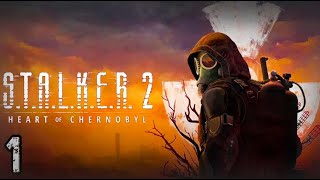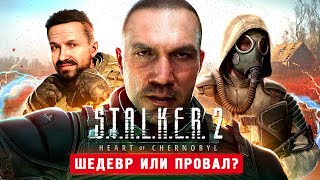How to Use ANY Bluetooth Headphones on Nintendo Switch - GuliKit Route+ Pro
The UK Get it Here: [ Ссылка ]
The USA Get it Here: [ Ссылка ]
Bluetooth Adapter for Nintendo Switch, GuliKit Route+ Wireless Bluetooth Audio USB Type C Transmitter/ Receiver With Aptx Low Latency, Driver-Free Plug-n-Play Compatible With Bluetooth Headset, Speaker, PC, Laptop
WIRELESSLY TRANSMIT AUDIO ANYWHERE, ANYTIME - Benefit from wireless Bluetooth audio for good game experience with no external noise to you or with no disturbing to others in public or to your loved ones at night at home.
SUPPORT PASSTHROUGH CHARGING TO SWITCH - Built-in smart USB PD passthrough charging technology. Continuously wireless audio streaming even with pass-through charging to Switch, and no overheating.
NO DRIVER NEEDED, PLUG AND PLAY - Extremely Small size and lightweight for portable use, use Switch self-contained driver and no extra driver needed. Plug and Play. Also compatible with Switch with a protective case.
FAST PAIR, 10METERS BARRIER-FREE TRANSMISSION - Fast pair and automatically re-pair with the last paired device.10meters barrier-free transmission without any loss by the advanced ceramic antenna.
SIMPLE USE - Set your earphone to Bluetooth pairing status. Plug this Bluetooth Audio Transmitter to Switch Type-C port. Hold the pairing button for 4 seconds.The led indicator will blink in blue and red. The connection is successful once led turns to blink blue.
I Hope all of you going to like this product thank you for watching this video please let me know in connect section below how I can be more helpful.
#NintendoSwitch #SwitchBluetoothHeadphones #BluetoothBlues


![ПОБЕГ ИЗ ГОРОДА! ФИНАЛ [Прохождение Карты Horizon City 2020 в Minecraft 1.16.1] №7](https://s2.save4k.su/pic/5UaH7R5CVdc/mqdefault.jpg)


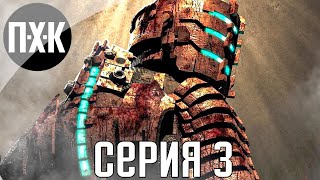




![[СТРИМ] Наслаждаемся тряской. Уморительные обзоры STALKER 2](https://s2.save4k.su/pic/0CqS9WG9p9A/mqdefault.jpg)