Part 2: [ Ссылка ]
Excel File: [ Ссылка ]
Excel Forum: [ Ссылка ]
Part 1 of 2 showing you how to take raw data, from the Stock Market in this example, and bring it into Excel in order to analyze it via a dynamic chart.
This analysis will use a chart that automatically updates with new data in a user-friendly way and also allows you to display different pieces of information for data (stocks here), across specified time ranges. As well, I'll show you what it takes to add more data to the chart, new analysis methods, and how to manage that data.
TeachExcel.com

![TypeScript с 0 до Профи. Полный курс + Практика [2023]](https://i.ytimg.com/vi/PYWaUwjofJo/mqdefault.jpg)









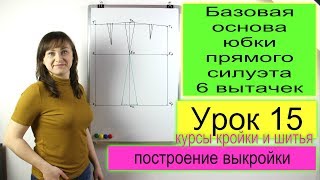

![Тема 25. Звуки [з], [з’], буквы З, з](https://i.ytimg.com/vi/uF3DQTPxVSs/mqdefault.jpg)












































![[PT] Webinar de resiliência costeira | WIOMSA](https://i.ytimg.com/vi/-U11yPiYvuo/mqdefault.jpg)








![I run into trouble in NIGERIA 🇳🇬 [S7-E64]](https://i.ytimg.com/vi/ELvq44rpieI/mqdefault.jpg)






