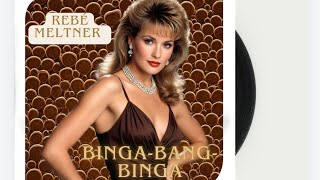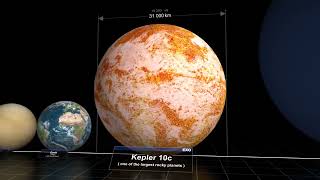Utilize the GNSS receiver on your Mavic 3 Enterprise or DJI Drones with our full tutorial on NTRIP network setup, in collaboration with One Point Navigation!
Point One Navigation: [ Ссылка ]
This guide covers every detail of connecting the NTRIP network to the Mavic 3 Enterprise series, including the Mavic 3 Multispectral, Mavic 3T, and Mavic 3E. Whether you're a professional surveyor or a tech enthusiast, this video ensures that you can achieve high accuracy without the complexity of a base station or an expensive GPS module.
🚀 In This Video, You Will Discover:
- How to seamlessly set up your NTRIP network for the Mavic 3 Enterprise series, ensuring centimeter-level GPS accuracy.
- Step-by-step instructions on configuring your drone and controller, starting with the initial setup in your desired launch area.
- Detailed walkthrough on connecting your device's Wi-Fi to the drone, entering RTK settings, and ensuring stable connectivity with your network.
🛠 Tutorial Features:
- Detailed setup process, including turning on RTK positioning and selecting the right service settings for maintaining precision.
- Guidance on using the .1 Navigation service, with tips on entering network IDs and passwords for secure and effective connectivity.
- Advice on selecting the best NTRIP service for your location, whether it's state, county, or commercial, to match your operational needs.
📊 Why Choose This Setup?
- Quick setup process, taking only about 5 minutes.
- Avoid the need for hauling additional equipment like a base station.
- Enjoy consistent and reliable precision for hundreds of flights.
Get your Mavic 3 Enterprise ready for precise operations with minimal setup and maximum efficiency. Don't forget to like, subscribe, and turn on notifications for more detailed drone tutorials and technology insights!
#DJI #Mavic3Enterprise #NTRIP #PrecisionGPS #FullTutorial #DroneSetup #Technology #Pointonenav














![[Озвучка, все серии]"По тонкому льду"ЯОЙ-мини-сериал](https://s2.save4k.su/pic/vXDky2Oz6t4/mqdefault.jpg)