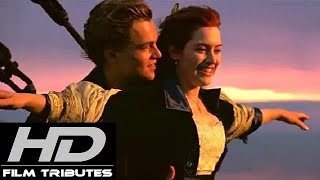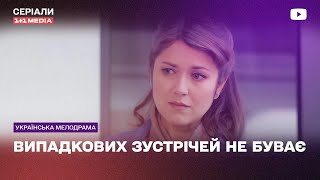Comment "fb" and I'll send you latest fb ads strategy with you
Benefits of Using Facebook Page Custom Audience:
1. Precision Targeting:
• Pinpoint your advertising efforts by targeting individuals who have interacted with your Facebook page, ensuring your content reaches a receptive audience,
2. Increased Engagement
• Connect with users who are already familiar with your brand, leading to higher engagement rates and a more responsive audience.
3. Enhanced Ad Relevance:
Tailor your ads to the interests and behaviors of your Facebook page engagers, resulting in more relevant and compelling content.
4. Cast-Efficiency:
Optimize your ad spend by focusing on a warm audience,
potentially lowering costs and maximizing the impact of your acivertising budget.
5. Retargeting Opportunities:
Leverage the opportunity to retarget those who have engaged with your page, nurturing leads and encouraging conversions over time
Step-by-Step Process:
Access Facebook Ads Manager
Log in to your Facebook Ads Manager account.
2. Navigate to Audiences:
• Click on the menu and select "Audiences" from the drop-down.
3. Create a New Audience:
•Click on the "Create Audience" button and choose "Custom
Audience."
4. Select Engagement Criteria:
• Opt for "Engagement" as the source.
• Choose "Facebook Page" to create an audience based on page.
engagement.
5. Specify Engagement Details:
• Define the engagement criteria such as people who visited your page, engaged with your posts, or sent a message.
6. Set Timeframe:
Choose the duration for which you want to include engagements, such as the last 365 days.
7. Name Your Audience:
• Give your custom audience a clear and descriptive name for easy reference.
8. Create Audience:
• Click "Create Audience to save your settings and generate the Facebook Page Custom Audience.
#facebookads #paidads #marketing #digitalmarketing



![AI Lookbook Girl [4K] Girls Night Out: A Journey with the AI Girl Crew](https://s2.save4k.org/pic/YTRMokutdRw/mqdefault.jpg)






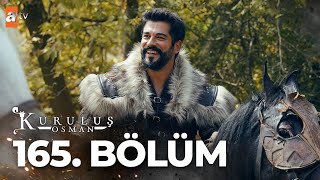


![[#MMA2024] ATEEZ - INTRO Perf. + WORK + BRIDGE Perf. + Ice On My Teeth (MMA ver.) | #ATEEZ #에이티즈](https://s2.save4k.org/pic/coNXF056lg8/mqdefault.jpg)