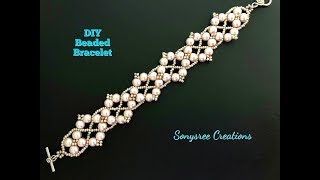To add the Group Help Bot to your Telegram group, open Telegram and tap on the search bar at the top of the screen. Type in "Group Help" and select one of the Group Help Bot options available. Both options are similar, so you can choose either one. Tap on "Start," and you will receive a prompt message with an option to add the bot to a group. If you are the owner of a group, you can tap on "Add me to a group," select the group you want to add the bot to, and it will be added automatically. This way, you can easily integrate the Group Help Bot into your Telegram group to manage and assist with group activities. If you have any questions, feel free to leave them in the comments. Thank you for watching till the end of this tutorial, and see you soon in the next video.
Timestamps:
0:00 - Introduction
0:02 - Adding Group Help Bot to Telegram group
0:57 - Conclusion
Hashtags:
#Telegram #GroupHelpBot #TelegramTips #TechTutorial #BotIntegration #TelegramGroups #genieguide #iphone #android
We hope this video was beneficial to you. If it did help you either, then leave a like and subscribe to the channel. If you have any more questions, queries or doubts, leave them in the comments section. Thank you very much for watching and see you soon in our next video. #genieguide