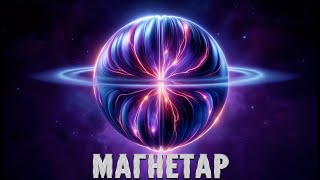UPDATE JULY 2021:
This would appear to be fixed in macOS 11.4
[ Ссылка ]
Stop worrying about SSD wear on all Apple Macs including M1. Measure it for yourself! Full tutorial with background theory. Please comment on this video and tell me your SSD Drive Writes Per Day. Let’s put this issue to bed together!
#AppleM1 #AppleSilicon #SSD
Sections
0:00 - Welcome
0:44 – Intro
1:29 – SSD Why do they Wear?
4:20 – SLC vs TLC
6:55 – Apple, Toshiba and Kioxia
9:10 – Understanding Wear Levelling
11:52 – SSD Size matters!
12:22 – Understanding TBW and DWPD
14:36 – What About memory Pressure?
15:34 – Using smartctl to test SSD wear rate
22:19 – Using standard tools for wear rate
23:54 - Wrap Up
Gear I use:
X-Rite Color Checker [ Ссылка ]
Main Cam
Tamron 17-28 F/2.8 for Sony E-Mount [ Ссылка ]
Sony A7C US Spec [ Ссылка ]
Sony A7C EU/UK Spec [ Ссылка ]
Second cam
Panasonic G80 (UK/EU Spec) [ Ссылка ]
Panasonic G85 (US Spec) [ Ссылка ]
Laowa 7.5 F/2 Lens for MFT [ Ссылка ]
Computer Tech
SSD Samsung T7 [ Ссылка ]
SSD Samsung T7 Touch [ Ссылка ]
I Intro
Reports on abnormally high rates of SSD life usage
Linus Tech Tips
[ Ссылка ]
Toms Guide
[ Ссылка ]
MacRumours
[ Ссылка ]
1. Understanding DWPD Drive Writes Per Day
The Mac M1 systems use TLC NAND (Triple Level Cell) devices for SSD. None of this is new to Apple and had been in iphones and previous Macs.
In the brilliant IFIXIT M1 system teardown:
[ Ссылка ]
they suspected that the M1 Air system contained Western Digital/SanDisk chips while the M1 Pro had Kioxia (Toshiba) devices for SSD. For all we know Apple change these things about according to machine type and SSD capacity.
SSD NAND storage devices always have an on-board controller that spreads the writes over all of the available cells to ensure “Wear Levelling” in order to maximize life. For this reason, a larger drive will accept a higher number of writes over its lifetime. The total write capacity over the full warranty life (3-5 years) that is “guaranteed” for the SSD is called the TBW (Total Bytes Written) and is expressed in TerraBytes (1TB = 1000GB)
The DWPD (Drive Writes Per Day) is a simple multiplication factor applied to the drive capacity that tells us how much data per day we could write to the drive and still be within warranty life specifications (again typically 3-5 years).
From my research a conservative (pessimistic) DWPD factor for Toshiba TLC NAND SSD would be 0.3. This means that it would be within warranty specs to write 30% of the drive’s capacity every day without risking long term endurance. This sounds like “enough” does it not?
On my Mac M1 the drive is 1TB capacity so I could write 300GB daily.
On a base M1 system with a 256GB hard drive this would be a 76GB daily threshold for writing before worrying about serviceable life.
2. Monitoring with SmartMonTools
Smartmontools can be downloaded at [ Ссылка ]
I am using V7.2 on an M1 system running Big Sur and also on an older imac Pro on Mojave.
The direct link for this download is here:
[ Ссылка ]
3. Monitoring with standard Tools
You can easily estimate your write rate without the specialist tools.
First find the number of days your system has been running since the last reboot. To do this run the uptime command in a terminal window or… do to the apple icon top left, select About This Mac and the System Report… next select the System Report tab and then hit “Software” from the selection bar. You will see the “Time since boot” as the last item on the report page. When I tested, my system had been up for 12 days.
Next run the Activity Monitor and select Disk in the tabs at the top of the screen.
The summary panel at the bottom contains the total Data Written figure since the last reboot. In my case this was 166GB written in 12 days equating to approx. 15GB per day on average.
References
Understanding NAND Flash
[ Ссылка ]
How Apple’s Solid State Hard Drives Work
[ Ссылка ]
Apple Buy into Toshiba Memory
[ Ссылка ]
Apple M1 SSD Lifespan Ageing. Do YOU have the problem?
Теги
YamahaYamaha Pro AudioMidasMidas ConsolesDigicoAllen and HeathShureSennheiserBehringerL-Acousticsd&b audiod&b audiotechnikacousticsaudiolive soundmixingmixing consolesLogic Pro XLogic ProLogicFinal Cut ProFCPFCPXWavesWaves PluginsStudioAudio productionProductionApple M1MacBook ProApple MacBookSpeaker SystemsAudio TutorialDanteAudio NetworkingDante Virtual SoundcardaudinateDSPDigital AudioSFLSFL Grouplacoustics