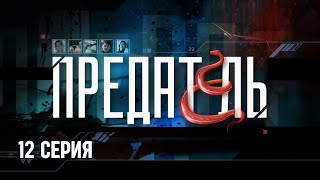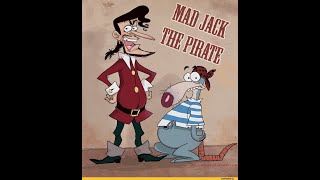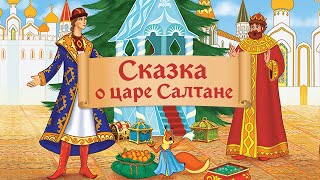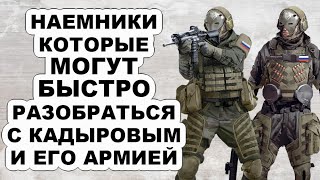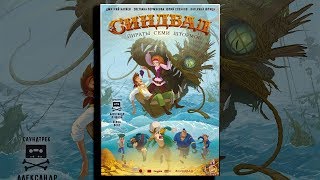This tutorial is extremely old. If you want a free up-to-date After Effects course for beginners check out my new video - [ Ссылка ]
Get fully animated AE files - [ Ссылка ]
SUBSCRIBE ► [ Ссылка ]
TWITTER ► [ Ссылка ]
TUMBLR ► [ Ссылка ]
***MORE DETAILS AND SHORTCUTS HERE***
You will need Photoshop and After Effects to complete this tutorial.
Any questions please ask in the comments and I will gladly answer.
Chapters
Photoshop 00:11
After Effects 05:00
Character Animation 07:44
Anticipatory Movement 10:36
Lip-Syncing 12:47
Rendering 17:35
Photoshop Shortcuts
B - Brush Tool
E - Eraser (works in a similar way to the brush)
P - Pen Tool (For drawing smooth shapes) (You must rasterize a pen layer before you can edit it)
V - Transform
C - Crop
Ctrl/Cmd + Z - Undo last task
Ctrl/Cmd + Alt + Z - Undo many tasks
After Effects Shortcuts
P - Position
S - Scale
R - Rotation
T - Opacity
U - Show keyframes in layer
Ctrl/Cmd + A - Select all
Y - Change anchor point
B - select the beginning of a playback section
N - select the end of a playback section
0 (on a numberpad) - RAM Preview
I recognise that my style of animation pales in comparison to line-drawn animation.
I create cartoons purely for my jokes and scripts.
This tutorial was made with the intent of helping people with no experience in After Effects create character animation, to show them how to make a simple character from start to finish.
This After Effects tutorial was created by Ross Plaskow
Apologies for the poor quality of this After Effects tutorial. This is strictly for beginners.
I have learned a lot about tutorial making from this.
Hopefully my next tutorial (the bear) will be of a higher quality.
For After Effects tutorials: [ Ссылка ]
For Meat Mysteries: [ Ссылка ]
For Dinosaurs in Space: [ Ссылка ]
Endorsed by 12foot6
ROSS PLASKOW
DINOSAURS IN SPACE
AFTER EFFECTS CHARACTER ANIMATION TUTORIAL
FLOPPYDISK ANIMATION

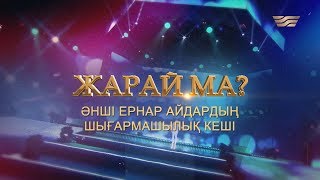






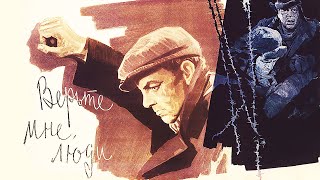




![[SFM FNaF] Top 10 BEST FNaF vs Fight Animations 2024](https://s2.save4k.org/pic/p2t6WK635Zk/mqdefault.jpg)