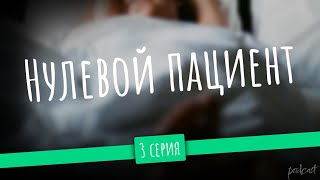This is how I edit my realistic flying and landing effects in kinemaster pro editing app.
This is a tutorial video hope you can get it, practice means perfect.. if you want to watch in slow mode (in your smartphone go to 3 dots or settings and select "Playback speed" to 0.75x or 0.5x and in your PC go-to gear icon or settings and select "Playback speed" is up to you to custom also the speed.
=========================================
Background Music Used:
Title: Operatic 3
Artist: Vibe Mountain
Link: [ Ссылка ]
Title: New Land
Artist: ALBIS
Link: [ Ссылка ]
All sound effects used in this video is promoted by kinemaster as a premium user.
But you can also visit here: [ Ссылка ]
YouTube Audio Library ☞ ([ Ссылка ]) is dedicated to search, catalog, sort, and publish free music for content creators.
================================
I do not own any of the green screen effects in this video, all rights go to its rightful owner*
There is no copyright infringement intended for the green screen effects used in this video.
Green Screen Credited to:
*Green Screen Rock Explosion
☞Under attribution: [ Ссылка ]
*Green Screen Dust Effects
☞[ Ссылка ]
If you like this content please consider SUBSCRIBING and HIT that BELL button
so that you will get notified whenever I upload a new video.
Please LIKE, COMMENT, and SHARE.
Thank you!
=========================================
Copyright Disclaimer: Under Section 107 of the Copyright Act 1976, allowance is made for fair use for purposes such as criticism, comment, news reporting, teaching, scholarship, and research. Fair use is a use permitted by copyright statute that might otherwise be infringing. Non-profit, educational, or personal use tips the balance in favor of fair use.