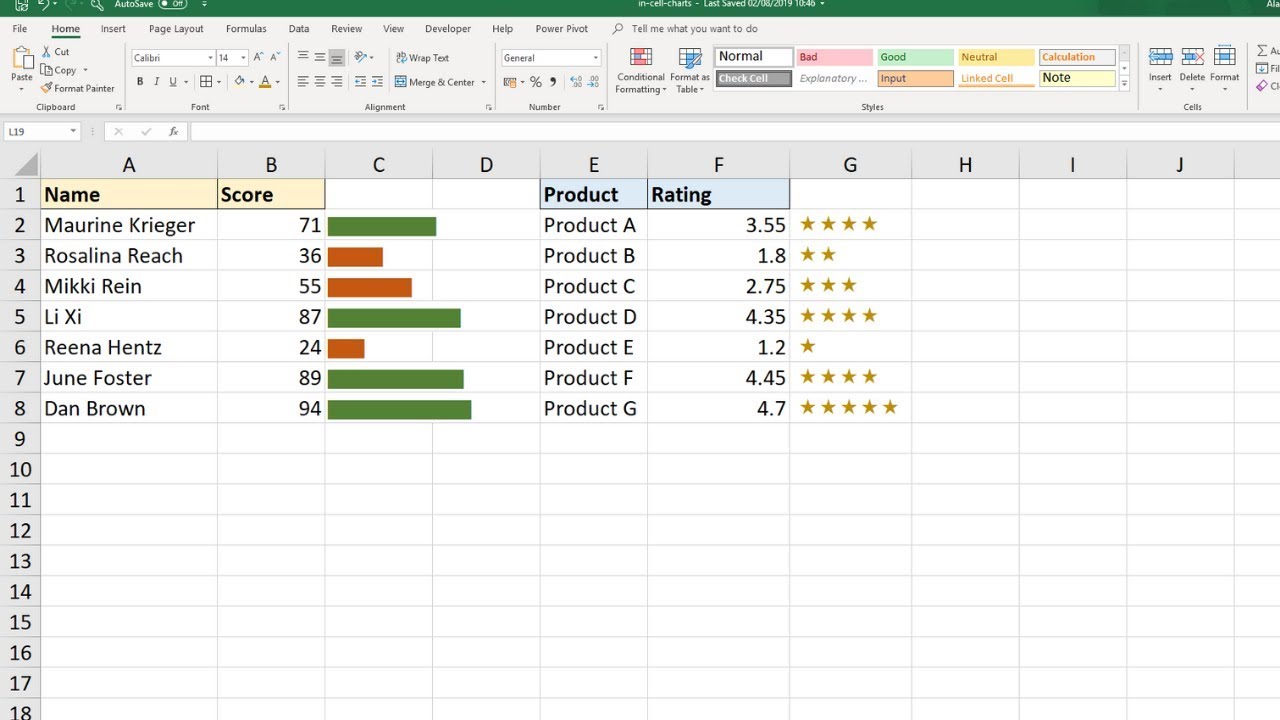In this video, we create two examples of in-cell charts using the REPT function in Excel.
In the first example, we create in-cell bar charts and then take it further by adding some Conditional Formatting. The bar colour changes depending on conditions.
The second example shows how to create a star rating using the REPT function.
Using in-cell charts gives the potential to do more than the built-in sparklines of Excel. They are a great addition to your Excel dashboards.
Find more great free tutorials at;
[ Ссылка ]
*** Online Excel Courses ***
The Ultimate Excel Course – Learn Everything ► [ Ссылка ]
Excel VBA for Beginners ► [ Ссылка ]
Advanced Excel Tricks ► [ Ссылка ]
Excel Formulas Made Easy ► [ Ссылка ]
Creating Sports League Tables and Tournaments in Excel ► [ Ссылка ]
Connect with us!
LinkedIn ► [ Ссылка ]
Instagram ► [ Ссылка ]
Twitter ► [ Ссылка ]