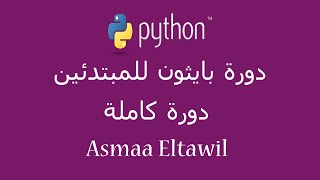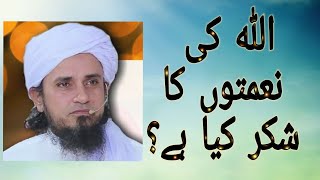In this episode of 5-Minute Materials we look at the World Aligned Texture node! This Material Function allows you to create seamlessly tiling textures across multiple objects by using tri-planar projection to avoid needing proper UV's on your objects! It can save hours of extra work if you know what you're doing, as well allow completely different object so "share the same texture".
This node is a must-know for environment art and level design!
------------------------------
Discord: [ Ссылка ]
YouTube: [ Ссылка ]
Twitch: [ Ссылка ]
Patreon: [ Ссылка ]
Twitter: [ Ссылка ]
------------------------------
Computer Specs:
Ryzen 3900x 12-core CPU
MSI Geforce RTX 2080 Super
64GB Corsair RAM
One of those fancy nvme m.2 SSD's
Programs of choice:
Unreal Engine 4 - (Game Dev)
Blender 2.8 - (Animation and Modelling)
OBS - (Video/screen capture)
Davinci Resolve - (Video editing)
Adobe Photoshop - (Graphics and Texturing)
Quixel Mixer - (Texturing)
ProTools 11 - (Compositions and mixing)
OldSchool Runescape - (Chillax time)
Filmed using:
Sony A7s2 body
Sony 24-70mm f/2.8 GM lens
Yonguo YN360 LED's for colour
Yongnuo YN760 chip LED w/ Godox softbox for key
My lovely cats names are Boycat, Girlcat and Ladycat :)
World Aligned Texture | 5-Minute Materials [UE4]
Теги
ue4 world aligned textureue4 triplanar materialue4 triplanar mappingue4 triplanarue4 tiling textureue4 seamless textureue4 seamless materialue4 texture blendingue4 object blendingue4 level designue4 environment designue4 triplanar projectionue4 tri-planarue4 tiling materialue4 projected textureue4 projection mappingue4 projectionue4 world aligned materialue4 world aligned blendue4 world aligned normalue4 vertex normal wsue4