Learn How To Change Default Apps On Samsung Phone / Tablet.
Read: [ Ссылка ]
In this tutorial, we'll show you the simple steps to customize your Samsung device by changing default apps. Whether you want a new browser, messaging app, or gallery, we've got you covered.
Customizing your device enhances the user experience. Learn how to set your preferred apps for a smoother and personalized interaction with your Samsung phone or tablet.
How To Change Default Apps On Samsung Phone / Tablet
1. Open the Settings app. Select your Apps settings.
2. You should see the Default Apps option. Tap on it. A list of all apps and their default options will appear.
3. Tap on the app whose default you would like to change. Select an alternative if you have one installed. For example, choose the browser option and select between Chrome and Firefox.
Anker USB - C Chargers: [ Ссылка ]
Samsung Galaxy Watch 6/ 6 Classic: (Customize Your Order): [ Ссылка ]
Google Pixel 8 Pro: [ Ссылка ]
-----My Gear for Youtube videos-----
Main Camera (iPhone 13 pro): [ Ссылка ]
Tripod: [ Ссылка ]
Cell Phone Tripod Adapter: [ Ссылка ]
Lights: [ Ссылка ]
As full disclosure, I use affiliate links on this channel and purchasing through these links earns me a small commission. The price you pay will be the same!
Website: [ Ссылка ]
Facebook: [ Ссылка ]
Twitter: [ Ссылка ]
Instagram: [ Ссылка ]






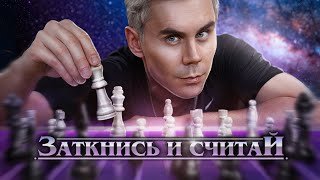





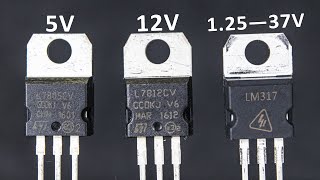



















































![Как работают Цифровые и Аналоговые часы? [Branch Education на русском]](https://i.ytimg.com/vi/0m-YZkExYZ0/mqdefault.jpg)









