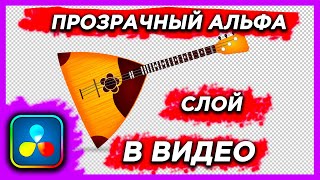Altium Designer:
[ Ссылка ]
Download circuit diagram and code:
[ Ссылка ]
Subscribe to my New YouTube Channel, if you want to watch my videos in Hindi/Urdu
[ Ссылка ]
Related projects:
MLX90614 with Arduino Pro Micro
[ Ссылка ]
Max6675 K type thermocouple with Raspberry Pi Pico
[ Ссылка ]
DS18B20 Waterproof temperature sensor with ESP8266:
[ Ссылка ]
dht11 with google spreadsheet and esp8266:
[ Ссылка ]
Support me on Patreon and get access to hundreds of projects:
[ Ссылка ]
Project Description:
********************
In today’s episode, you will learn how to make a contactless Temperature monitoring system using MLX90614 non-contact infrared temperature sensor, Arduino, and SSD1306 i2c supported Oled display module. This is the Gravity I2C supported Non-contact IR Temperature sensor which I recently got from the DFrobot. This is a medical-grade Non-contact temperature sensor and offers an accuracy of ±0.2˚C in a limited temperature range around the Human body temperature.
As a standard, the MLX90614 is calibrated for an object emissivity of 1. I have seen guys completely ignoring the emissivity value when using the MLX90614 infrared temperature sensor. Let me first explain what is Emissivity and then I will practically explain what happens when you ignore the Emissivity value.
Emissivity:
Emissivity is a measure of the efficiency in which a surface emits thermal energy. It is defined as the fraction of energy being emitted relative to that emitted by a thermally black surface or a black body. A black body is a material that is a perfect emitter of heat energy and has an emissivity value of 1. A material with an emissivity value of 0 would be considered a perfect thermal mirror.
For example, if an object had the potential to emit 100 units of energy but only emits 90 units in the real world, then that object would have an emissivity value of 0.90. In the real world, there are no perfect "black bodies" and very few perfect infrared mirrors so most objects have an emissivity between 0 and 1.
Different objects have different emissivity values and when you ignore the emissivity value then you will end up getting the wrong temperature readings. As I said earlier, as a standard, the MLX90614 is calibrated for an object emissivity of 1. So, let’s say if you want to measure the temperature of a human body then you will need to recalibrate your MLX90614 non-contact infrared temperature sensor. Let me practically show you.
********************
DFRobot:
[ Ссылка ]
Amazon Purchase links:
**********
Arduino Nano USB-C Type ( recommended):
[ Ссылка ]
ESP32 WiFi + Bluetooth Module for iOT Projects (recommended), more IO pins, improved speed, and supports a Lipo Battery:
[ Ссылка ]
MLX90614 non-contact infrared temperature sensor
[ Ссылка ]
SSD1306 Oled display Module
[ Ссылка ]
DS18B20 One-wire waterproof digital temperature sensor
[ Ссылка ]
16×2 i2c LCD
[ Ссылка ]
Other must-have Tools and Components:
Top Arduino Sensors:
[ Ссылка ]
Super Starter kit for Beginners
[ Ссылка ]
Top Oscilloscopes
[ Ссылка ]
Variable Supply:
[ Ссылка ]
Digital Multimeter:
[ Ссылка ]
Top Soldering iron kits: "best"
[ Ссылка ]
Top Portable drill machines:
[ Ссылка ]
Jumper Wires:
[ Ссылка ]
3D printers:
[ Ссылка ]
CNC Machines:
[ Ссылка ]
Electronics Accessories:
[ Ссылка ]
Hardware Tools:
[ Ссылка ]
DISCLAIMER: This video and description contain affiliate links, which means that if you click on one of the product links, I will receive a small commission. This helps support the channel and allows me to continue to make videos like this. Thank you for your support!
****************
For more Projects and tutorials visit my Websites
Electronic Clinic:
[ Ссылка ]
Programming Digest:
[ Ссылка ]
Follow me on Instagram:
[ Ссылка ]
Follow my Facebook Page Electronic Clinic:
[ Ссылка ]
Follow my Facebook Group, Arduino Projects:
[ Ссылка ]
Email:
stu_engineering@yahoo.com
#MLX90614
#IrTemperatureSensor
#MLX90614Arduino

![ImpulseRC Alien 5" Build Timelapse! [GoPro]](https://i.ytimg.com/vi/KWM0YG1-Ih8/mqdefault.jpg)