Welcome to this tutorial on how I use a Notion database to support the planning of my lessons.
As a teacher myself, I use Notion every single day so it is my mission with the channel to show you how my Notion set-up supports all aspects of my teaching, reducing my teacher workload, improving my students results and supporting my mental health.
Click subscribe and the bell icon to make sure you don't miss out on any of my future videos when I will cover everything theat we as teachers have to gain from using Notion every lesson of every day to improve our teaching while reducing our workload.
TIMESTAMPS/CHAPTERS
00:00 - Introduction
02:10 - Lesson Planning Database in Notion
05:00 - Relation Function in Notion Database
12:00 - Filters in Notion Database
14:00 - Class Dashboard in Notion
Enjoy and speak soon, Andrew
BE MY FRIEND:
💌 Sign up to my weekly email newsletter - [ Ссылка ]...
🌍 My website / blog - [ Ссылка ]
🌐 LinkedIn - www.linkedin.com/in/andrew-arnold-notion-for-teachers
📸 Instagram - [ Ссылка ]...
🐦 Twitter - [ Ссылка ]
😀 Facebook - [ Ссылка ]...
WHO AM I:
I'm Andrew, a maths teacher working in Buckingham, UK. I make videos to support Teachers. As you can imagine I don't have time for a lot more than that although I have blogged about technology, productivity and lifestyle design and will get back to that when the time is right. You can catch up on that here: www.andrewjtarnold.com.
🌍 My website / blog - [ Ссылка ]
GET IN TOUCH:
If you’d like to talk, I’d love to hear from you. Tweeting @andy_maths directly will be the quickest way to get a response, but if your question is very long, feel free to email me at hi@andrewjtarnold.com. I try my best to reply to things but there sadly aren't enough hours in the day to respond to everyone 😭
I wish that some of the links in this description were affiliate links that I would get a kickback from, but they're not, for now.

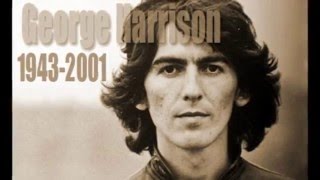



![[СУПЕРКРЫЛЬЯ Best] Красивая Принцесса, Классный Принц | Лучший Компиляция EP21 | Суперкрылья](https://i.ytimg.com/vi/d6cNMZS5e98/mqdefault.jpg)




































































