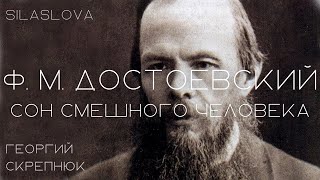BandLab is quickly becoming one of the top online music platforms, and with good reason! Due to their business model, you can make music anytime, anywhere. Connect with millions of other users around the world, and release your tracks right from this platform. The social features built in under the hood also allow you to engage with fans and keep 100% of their support.
Today we're going to cover the Mix Editor on both the PC (Windows 10) and an iOS device. This will be a great tutorial to kick start your journey into the world on online collaboration with BandLab.
Want to download it and use it for yourself?
Head over here on your PC:
👉[ Ссылка ]
Head over here on your phone:
👉Android and iOS: [ Ссылка ]
- Instagram @BandLab
- Facebook @BandLab
- Twitter @BandLab
- TikTok @BandLab
𝗚𝗶𝘃𝗲𝗮𝘄𝗮𝘆 𝗮𝗻𝗱 𝗠𝗼𝗻𝘁𝗵𝗹𝘆 𝗦𝗼𝗻𝗴 𝗖𝗼𝗻𝘁𝗲𝘀𝘁:
👉[ Ссылка ]
𝗠𝗶𝘅 𝗧𝗿𝗮𝗶𝗻𝗶𝗻𝗴 𝗯𝘆 𝗶𝗻𝗱𝘂𝘀𝘁𝗿𝘆 𝗽𝗿𝗼𝗳𝗲𝘀𝘀𝗶𝗼𝗻𝗮𝗹𝘀:
👉[ Ссылка ]
𝗝𝗼𝗶𝗻 𝘁𝗵𝐞 𝐂𝐥𝐮𝐛 - 𝗴𝗲𝘁 𝗽𝗲𝗿𝗸𝘀:
👉[ Ссылка ]
𝗪𝗮𝘆𝘀 𝗧𝗼 𝗦𝗵𝗼𝘄 𝗔𝗽𝗽𝗿𝗲𝗰𝗶𝗮𝘁𝗶𝗼𝗻:
👉[ Ссылка ]
👉Merch-[ Ссылка ]
👉[ Ссылка ]
𝗟𝗶𝘀𝘁𝗲𝗻 𝗼𝗻 𝘁𝗵𝗲 𝗴𝗼:
👉The Podcast: [ Ссылка ]
𝗚𝗲𝗮𝗿 𝗜 𝗿𝗲𝗰𝗼𝗺𝗺𝗲𝗻𝗱:
👉[ Ссылка ]
👉[ Ссылка ]
👉[ Ссылка ]
👉[ Ссылка ]
👉[ Ссылка ]
👉[ Ссылка ]
👉[ Ссылка ]
𝗧𝗼𝗼𝗹𝘀 𝗜 𝗿𝗲𝗰𝗼𝗺𝗺𝗲𝗻𝗱:
👉Tube Buddy - [ Ссылка ]
👉Distrokid with 7% off: [ Ссылка ]
👉PC Optimizer: [ Ссылка ]
👉Evernote: [ Ссылка ]
👉Thinkific: [ Ссылка ]
👉Production Crate: [ Ссылка ]
👉Promo: [ Ссылка ]
#BANDLAB #MUSICPRODUCTION #PARTNER
How To Use BandLab - Mix Editor Tutorial (Windows 10 and iOS)
Теги
vocal recording tipscakewalk by bandlabhome studiohome recordingmixing tutorialsrecording vocalsmusichow tobandlabbandlab mix editor tutorialbandlab mix editor downloadhow to use bandlab mix editorhow to use bandlabbandlab tutorialfree dawbandlab presetsbandlab vocal effectsbandlab songsbandlab beatsbandlab best voice effectbandlab pcbandlab autotune pcbandlab vocal presetsbandlab autotune tutorialbandlab rappers