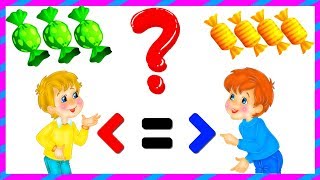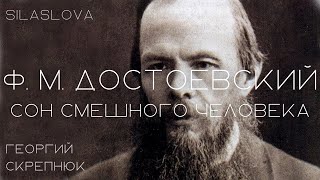In this video I’ll walk you through, organizing you home screen using the App Library along with an easy way to find your apps with just a few clicks.
Are you annoyed with the number of apps that crowd your Home Screen? Maybe you’ve welcomed the new App Library that Apple introduced in iOS 14 and we can expect to see on iPadOS 15, which gathers all your apps into various categories and displays them on a separate page to the right of your Home pages.
0:00 Intro
0:51 App Library
1:24 Hide Individual Apps
2:06 Hide Pages of Apps
3:47 Organize Apps into Folders
5:25 Use Search to find Apps
Where can you find me on the web and access more tips!
🖥 Blog: [ Ссылка ]
Twitter: [ Ссылка ]
If you ever need help with your iPhone or iPad reach out to me here:
📆 [ Ссылка ]
[ Ссылка ]
#AppLibrary #ellenstipsforios #HelpingSeniorsMasterTheiriPhonesandiPads