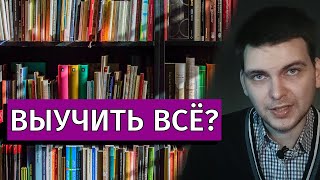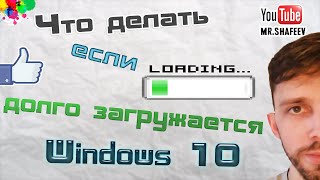Learn more about Microsoft Excel with an example: [ Ссылка ]
To separate the contents of one Excel cell into separate columns, you can use the 'Convert Text to Columns Wizard'. For example, when you want to separate a list of full names into last and first names.
This Advanced Excel Tutorial file shown in the video is available for FREE download at [ Ссылка ]
Enroll our FREE Course at [ Ссылка ]
Text to Columns in Excel | Basics on Delimited in MS Excel
#AdvanceExcel #Text #Column
Keep yourself updated. Follow us now!
Like us on [ Ссылка ]
Tweet us on [ Ссылка ]
Follow our boards at [ Ссылка ]
Text to Columns in Excel | Basics on Delimited in MS Excel
Теги
text to columntext to columns formulaconvert text to columnstext to columns in numbershow to use text to columnsconvert column from text to numbertext to column functionexceltext to columns in excel 2013text to columns in excelyodalearningexcel tricksexcel text to columnstext to columns in excel 2016excel text to columns delimitedtext to columns in excel 2007 in hinditext to columnsadvanced excel tutorialtutorialdata