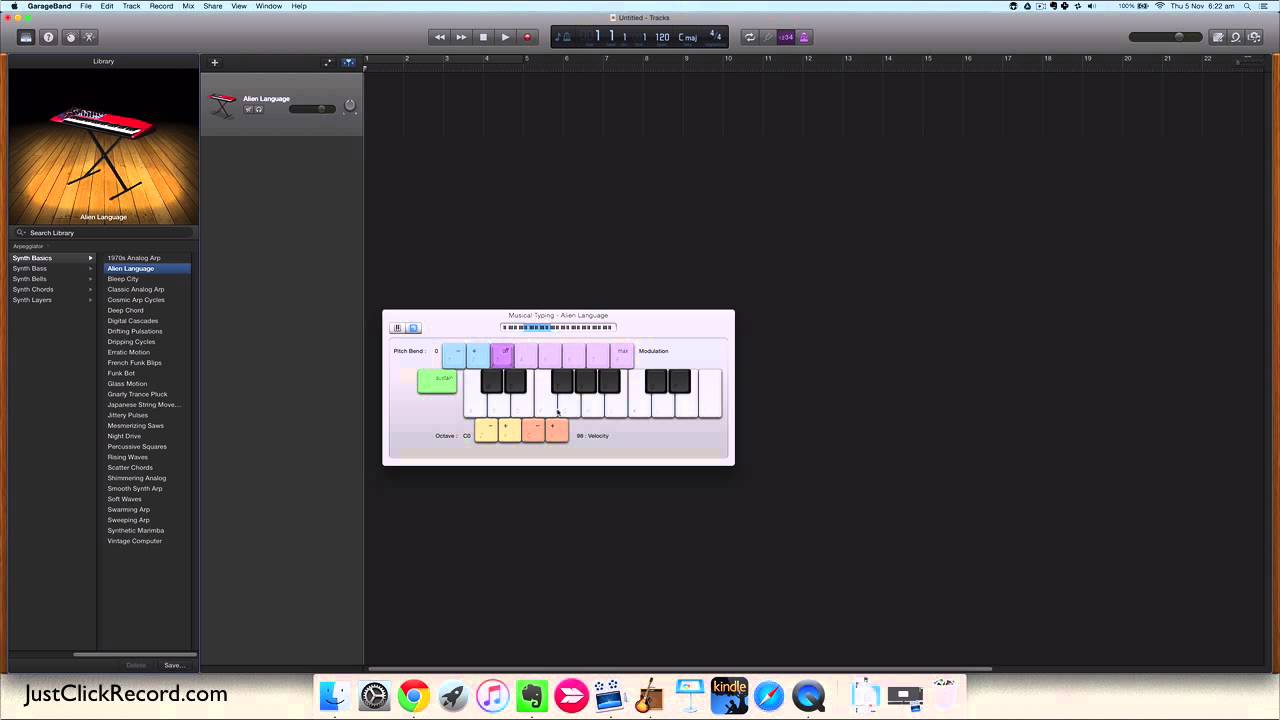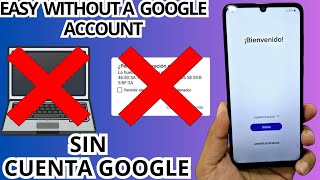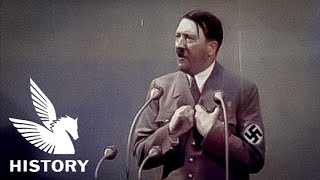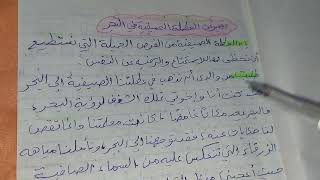To add a virtual instrument track we can create another empty project, as per usual it brings up the track options, so we will select this software instrument option, and click create. Now because it is a software instrument and its part of the program, and we going to control it through our typing keyboard or MIDI system, so we only need to dictate what the output source is. So for me i click on my usb speakers.
So what its done is automatically given us an electric piano track and also a keyboard with which to start making some music. SO firstly you can see here it’s got some letter of your keyboard on there so you know which keys correspond to which piano notes. To hide or display this window you can do that through the window options, just click on window, then ‘Hide/Show Musical typing’ depending what you want to do. And firstly you have the option between pressing the keys between A - L, also you can adjust the notes up and down different octaves using this, if you want to play higher or lower notes.
So if we have it selected there we press an A, and get that, or if we put it here, in the middle and A sounds like this. that sounds beautiful. So thats a way to use your actual typing keyboard to input the music, the other way you can do it is to hide that keyboard, and this way actually shows a picture of a keyboard and you can just press the notes you want. And again you can adjust whereabouts on the keyboard you want to be paying those notes, and from this window here we can alternate between the two different keyboard types just by pressing these buttons here.
Also you can input this data and control these sounds with a midi controller whether that be a keyboards or some other sort of Midi device, but that will be in a separate tutorial. Today we will just focus on the apple keyboards here.
There is a whole range of sounds you can control in this way, there's guitars, drums, bass, orchestral, synthesizers, pianos, arpeggiators. And that’s how you muck around with virtual instruments, and then you just record them as you would like. In future there will be more tutorials around how to edit this Midi data and the Midi sounds, and you can change your instruments to have it play the same things with different sound.