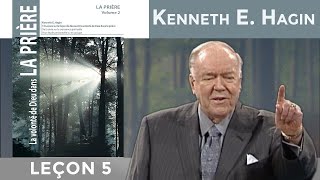Learn all things Pivot Tables for Excel in just 10 minutes!
🚀 Download FREE Excel Graph Templates from Hubspot: [ Ссылка ]
🆓 DOWNLOAD Free Excel file for this video: [ Ссылка ]
LEARN:
📈 The Complete Finance & Valuation Course: [ Ссылка ]
👉 Excel for Business & Finance Course: [ Ссылка ]
🚀 All our courses: [ Ссылка ]
In this Excel tutorial you'll learn everything you need to know to master pivot tables in just 10 minutes.
First, we'll learn to analyse data using pivot tables.
Second, we'll learn to add visuals to our pivot tables. These will include slicers, timelines, pivot charts and more.
Lastly, we'll cover advanced pivot table features such as grouping, calculated fields, and more.
SOCIALS:
📸 Instagram - [ Ссылка ]
🤳 TikTok - [ Ссылка ]
🧑💻 LinkedIn - [ Ссылка ]
▬▬▬▬▬▬▬▬▬▬▬▬▬▬▬▬▬▬▬▬▬▬▬▬▬▬▬▬▬▬▬▬▬▬▬▬▬▬▬▬
Chapters:
0:00 - Data Analysis with Pivot Tables
3:50 - Pivot Table Visuals
7:30 - Advanced Pivot Table Features
Disclaimer: I may receive a small commission on some of the links provided at no extra cost to you.
Master Pivot Tables in 10 Minutes (Using Real Examples)
Теги
pivot tableslearn pivot tablesmaster pivot tablesexcel pivot tablespivot tables excelcalculated fields excelpivot table slicerspivot table timelinepivot chartpivot table analysispivot chart analysegrouping pivot tablessummarise values pivot tableslearn pivot tables in 10 minutesanalyse data using pivot tablescreate a pivot tablepivot tables for beginnerspivot table trickslearn pivot table analysispivot table tutorial











![[Корейский язык] 7. правило чтения](https://s2.save4k.su/pic/6d9XyUaN5nU/mqdefault.jpg)