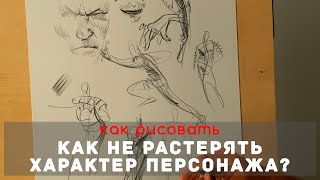I'm going to show you how I did the lighting for Beneath the Tulips [ Ссылка ] - keep in mind that while most of my steps are often similar no matter what image I'm using, not everything is applicable in other lighting situations. This is an advanced tutorial, so I will not be fussing over every button I press. There are some captions on the right side to help you with the main points, but other than that I will just assume you know your way around Photoshop and if you hear or see something unfamiliar know how to search for it -- if you really can't find anything, feel free to ask, of course! Finally, I just hope you're going to get something out of this and will leave a comment to let me know what you think
Quick Finder (total length: 20 minutes):
00:55 Adjustment Layers
01:26 Colour Gradients
02:42 Shadows & Highlights
11:05 Lense Flare
13:07 Glow
18:21 Finishing Touches
Stock Credits:
Tulips by MogieG123.deviantart.com ~ Girl by Eirian-stock.deviantart.com ~ Gate by faestock.deviantart.com ~ Ruins by Jabberwock-stock.deviantart.com ~ Sky my own ~ Lense Flare created in Photoshop










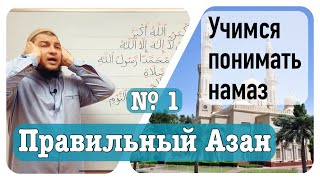















































![Как рисовать "Голову" - А. Рыжкин [ENG SUB]](https://i.ytimg.com/vi/licDmDCYheI/mqdefault.jpg)