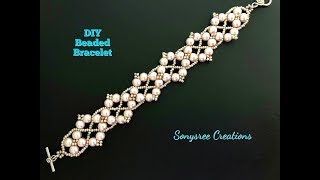~~~~~
Hi! Don't forget to hit the "Thanks" button on this video, if you can, and join our channel community here - [ Ссылка ]
1. Intro [00:00]
2. Disable Samsung's Adaptive Battery feature [02:03]
3. Then go into the "Optimize Battery Usage" special access permission area [03:20]
4. View all apps [03:43]
5. And finally tap the toggle for the apps you want to run in the background undisturbed [03:52]
In 2021 we're starting to see a number of reports showing that Samsung's latest One UI firmware is killing useful applications in the background. In all fairness, Samsung isn't targetting specific apps. They just don't understand which applications are important to you and your everyday life.
More details of these reports can be found here. . .
- [ Ссылка ]
Thankfully, these app-killing features are built into the firmware and we have the ability to stop it from happening in the future.
So, if you have noticed your Galaxy S21 series smartphone has started killing a background app then I can show you how to stop it from happening again.
#GalaxyS21 #SamsungGalaxy #Android
This is actually a two-part process though and begins by opening up the Settings application so that we can disable the Adaptive Battery feature that is tucked away in the Device Care section.
With that done, we can then look for this special app permission of "optimizing battery" and toggle the feature off for each and every app or game that you're currently having issues with.
We can always turn these features back on in the future (in case you notice a drastic hit to your battery life after the change) so no need to worry about doing permanent damage to your smartphone.