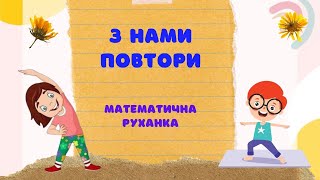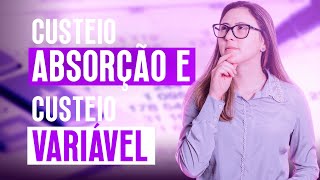As an online course creator, finding things that make your career easier is always the highlight of your day. That’s why we’ll be talking about SCORM today. This is not a tool, but an interface that works with other tools to track your student’s activities and help you reuse your templates, PDFs and resources without the stress of creating a new one.
Are you having trouble rebuilding parts of your LMS courses? In this lesson, we’re diving into SCORM. This will allow you to reuse your lessons and interactive elements, improve student statistics, and potentially separate your content from your LMS provider.
Challenges course creators face when they do not use SCORM:
• Course creators will not be able to track the activities and progress of the students
• Creating a new template instead of reusing an older version will consume significant time
• Course creators will waste valuable time organizing and sequencing activities across all courses
• Logging scores and correct answers for tests will be challenging for course creators.
• Course creators will not have a standard student experience
Tips for creative online course creators:
• SCORM is a technical spec that’s used by a bunch of tools, whether it’s authoring tools or LMS systems.
• They are SCORM compliant authoring tools and SCORM compliant LMSs.
• Once it’s SCORM compliant, you can mix and match and you can get all these cool benefits
• Whether you’re using SCORM or not, think about reusing your content.
• SCORM lets you use your content on different tools and different servers.
For more details and tips check out the full writeup at:
[ Ссылка ]
If you have any feedback or questions, let us know in the comments.
Get email tips for creative course creators: [ Ссылка ]
Subscribe on YouTube for our newest videos: [ Ссылка ]
Subscribe to the Podcast if you prefer audio: [ Ссылка ]
We help creative teachers build, operate, and grow their online courses by helping them with marketing, content, technology, and operations.
Hope this helps you teach a little bit smarter!
- The Artsy Course Experts team
Website: [ Ссылка ]
Twitter: [ Ссылка ]
Pinterest: [ Ссылка ]
Facebook: [ Ссылка ]
YouTube: [ Ссылка ]
Favorite Resources (Some with Affiliate Links)
• Thinkific for courses - [ Ссылка ]
• Canva quick graphics - [ Ссылка ]
• Mailchimp for Email - [ Ссылка ]
• Envato for images - [ Ссылка ]
• Fiverr quick Help - [ Ссылка ]
• Descript fixes videos - [ Ссылка ]
• Bluehost for website - [ Ссылка ]
Need tech help with your course, teacher website, or community?
[ Ссылка ]
Struggling with some course thing? Send us a future lesson topic.
[ Ссылка ]
#courses #onlinecourse #coursecreator #coursecreation #onlineteaching #elearning #teaching #trainers #creators #creative #artist #artteachers #thinkific #teachable #skillshare #udemy #kajabi