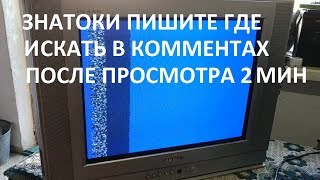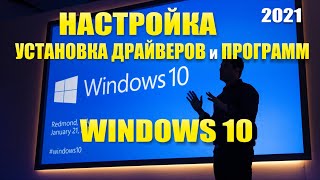Commenting can make or break your Power BI reports. 💥
Commenting in Power BI is crucial for conveying your key business message in a clear and comprehensive way. It serves as a visual storytelling tool that complements the data that’s being visualized. At the same time, the additional text shouldn’t be making your reports look more complicated than they really are.
In this video you'll learn:
👉Why is commenting important?
👉Ways of using comments in Power BI
👉Creating dynamic commentary in Power BI
👉Dynamically writing comments via Excel, OneDrive & SharePoint Online
👉How to use the PBI model (comment table)
👉Writing back inside Power BI with Power Apps
(0:00) - Introduction by Andrej Lapajne
(0:35) - Why is commenting in Power BI important?
(5:05) - Webinar agenda
(7:21) - Overview of 5 methods of commenting in Power BI
(11:19) - Comments table
(14:53) - Data model in Power BI
(16:49) - Importing your comments table
(19:19) - Loading your comments into your report
(21:06) - Design options for your comments
(27:52) - Comment number and Comment marker
(32:37) - Displaying value columns one below the other and other design options
(36:07) - Conditional formatting
(41:05) - Smart narrative
(53:47) - DAX used in this demo
(54:48) - Connecting comments to your visual - but coming soon in Zebra BI (check PBIX example!)
(58:47) - Q&A
To try the examples yourself:
1. Download and install our complimentary free trial of Zebra BI visuals for Power BI
2. Unzip the file with examples and open them in Power BI
=========================================================
Download Zebra BI visuals for Power BI free: [ Ссылка ]
=========================================================
★Watch other awesome webinar recordings at [ Ссылка ]
-----------------------------------------------------------------------------------------
🦓 About Us:
Zebra BI is an advanced data visualization and reporting tool for Excel and Power BI. We empower people and companies to create better dashboards, reports, and presentations in just a few clicks.
If you're utterly passionate about turning numbers into storytelling visualizations, this is the right channel for you.
▸Claim your free trial of Zebra BI visuals:
Zebra BI for Power BI: [ Ссылка ]
▸Watch other insightful webinars at [ Ссылка ]
#PowerBI #PowerBITutorial #ZebraBI
★STAY IN THE KNOW★
LinkedIn: [ Ссылка ]
Twitter: [ Ссылка ]
Facebook: [ Ссылка ]