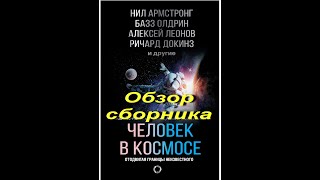Learn how you can allow or deny Device Admin Apps access on the Samsung Galaxy S23/S23+/Ultra.
The purpose of Device Admin Apps Access on a Samsung Galaxy S23, and on Android devices in general, is to provide a level of control and security over the apps and features that can make significant changes to your device. Device Admin Apps are applications that are granted special privileges to perform actions that regular apps cannot. Here's a more detailed explanation of their purpose:
Enhanced Security: Device Admin Apps are typically used by security and management applications, like antivirus software or mobile device management (MDM) solutions, to ensure the security of your device. These apps have the ability to enforce security policies, remotely lock or wipe your device, and track its location. This is crucial for protecting your data and privacy, especially in case your device is lost or stolen.
Remote Management: Companies or organizations often use Device Admin Apps to manage company-issued devices. For instance, an IT department can use these apps to remotely install or uninstall applications, enforce security settings, or monitor device usage to ensure compliance with company policies.
Preventing Unauthorized Access: By allowing specific apps to have device admin access, you can ensure that only trusted applications can make significant changes to your device settings. This helps prevent malicious apps from gaining control and causing harm to your device or data.
Enhanced Functionality: Some legitimate apps, like parental control applications or apps that help locate your device, require device admin access to provide their full range of features and services. Granting them this access enables you to use these apps effectively.
Protecting Sensitive Data: Device Admin Apps can be used to protect sensitive data on your device. For example, you can configure your device to automatically encrypt data or require a PIN or password for access, which helps safeguard your personal information.
Remote Wipe in Case of Loss or Theft: One of the most critical features of Device Admin Apps is the ability to remotely wipe your device's data in case it's lost or stolen. This ensures that your personal information remains confidential.
In summary, the purpose of Device Admin Apps Access on a Samsung Galaxy S23 is to provide a secure and controlled environment where certain applications can perform crucial security and management functions. It's essential to carefully manage these permissions to strike a balance between security and functionality, ensuring your device is both protected and capable of meeting your needs.
To Donate to ITJUNGLES so I can keep making relevant videos on newer electronics, use [ Ссылка ].
Gears I use:
Velbon Sherpa 200 R/F Tripod With 3 Way Panhead [ Ссылка ]
Rode VideoMic Pro+ Compact Directional Microphone: [ Ссылка ]
#Commissions Earned
As an Amazon Associate, I earn from qualifying purchases
FOLLOW US ON TWITTER: [ Ссылка ]
LIKE US ON FACEBOOK: [ Ссылка ]
[ Ссылка ]
ITJungles assumes no liability for property damage or injury incurred as a result of any of the information contained in this video. ITJungles recommends safe practices when working with electrical tools, power equipment, automotive lifts, lifting tools, electrical equipment, blunt instruments, chemicals, lubricants, expensive electronics, or any other tools or equipment seen or implied in this video. Due to factors beyond the control of ITJungles, no information contained in this video shall create any express or implied warranty or guarantee of any particular result. Any injury, damage, or loss that may result from improper use of these tools, equipment, or the information contained in this video is the sole responsibility of the user and not ITJungles. Some repairs are easy while others maybe difficult. The level of difficulty depends on your personal experience. Only attempt your own repairs if you can accept personal responsibility for the results, whether they are good or bad.
The above may contain affiliate links.

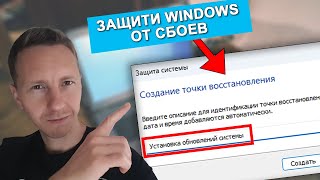
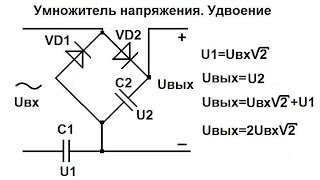






















































![Удаляем Phoenix, настраиваем другой майнер для ЕТН: T-Rex [для новичков]](https://s2.save4k.su/pic/W1KzzCRaTMw/mqdefault.jpg)