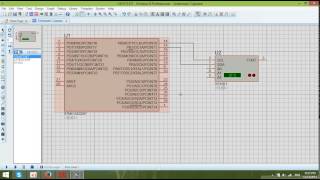This week we're SO excited to share with you our new DTF Printer! What is DTF? And why do I care? Well we're going to answer all of those questions and more in this week's video! We're sharing a little about WHY we wanted this printer and why we're so excited about it. We're also going to show you the set-up process and make our first t-shirt and wood name plate! So come watch us #doitbuilditmakeit!
Everything came with it! It came with the printer (and spare parts), the heater, 100 transfer sheets, the software, and the ink. We did need to buy the adhesive power and we needed a heat press. The largest print size is 11.7 x 16.5 in and our logo 3 times at 3.5 x 9.75 took 16 minutes then 3 minutes in the heater. 15 seconds to press.
Stuff We Used:
DTF Printer A3 L1800: [ Ссылка ]
DTF Powder Digital Transfer Hot Melt Adhesive: [ Ссылка ]
Glowforge Discount Link: [ Ссылка ]
[ Ссылка ]
Try to install the software. It will create a folder called c:/PartnerV9 . Then go to Windows Setting/Updates and Security. On the left Windows Security then click the Open Windows Security button. On that screen scroll down to Virus and Threat Protection Setting and click manage settings. Scroll down to Exclusions and click Add or Remove Exclusions. Then click Add an Exclusion/Folder. Navigate to the folder PartnerV9 and select it. Done. Reinstall the software.
We love to Do It Ourselves. You love to Do It Yourself. Let's Do It Together. New DIY Videos Every Week!
For more details visit: [ Ссылка ]
Follow us on social:
- Instagram: [ Ссылка ]
- Facebook: [ Ссылка ]
- Patreon: [ Ссылка ]
-Amazon store: [ Ссылка ]
Visit our website:
- [ Ссылка ]
\\\\\ MUSIC \\\\\
■
FYI: We are not professionals, and we don’t claim to be. This is what we found worked for our project. Yours may need a little different approach. We have just enough woodworking skill to make some basic furniture. Safety first!
FTC Disclaimer: This is not a sponsored video. All opinions are genuinely our own. This post may contain affiliate links and we earn a small commission if you make a purchase after clicking on my links. It doesn't cost you any extra. Thank you for your continued support to keep Making It!