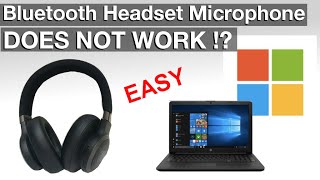Building a site can be a complex and tedious cycle that is generally involved 3 phases of creation - Improvement, Development, Staging and Production. Every one of these stages has its own URL to get to the site; as the need might arise to know that while moving a site through each stage, it is fundamental that the client ensures everything is relocated accurately with next to no bugs. On the off chance that anything turns out badly during one of these stages, it could bring about a messed up site.
👉 Migrate Website on Another Server Using Migrator
✔ To start the migration process, login to your staging website.
✔ Head over to Settings/UpdraftPlus Backups/Migrate & Clone.
✔ Click on the ‘Receive a backup from a remote site’ button in the Migrate section.
✔ Next, login to your development site.
✔ Go to Settings/UpdraftPlus Backups/Migrate & Clone.
✔ From the Migrate section, click on the button ‘Send a backup to another site’.
✔ Click on the ‘Add a site’ link and add the generated site key that was created in the previous steps in the ‘Site Key’ box and then press ‘Add site’.
✔ Click the ‘Send’ button after adding site
✔ UpdraftPlus will now start the process of migrating your site to the destination site
👉 SUBSCRIBE TO MY CHANNEL HERE :
[ Ссылка ]
Previous Videos:
How To Fix Wi-Fi Network Uses Older Security Standard That's Being Phased Out | Windows 10 Issue
[ Ссылка ]
How To Add Google CAPTCHA in WordPress Website | Add CAPTCHA to WP Forms in WordPress
[ Ссылка ]
How To Convert Webmail To Gmail 2021 - Easy Step By Step Tutorial
[ Ссылка ]
How To Create QR Code in Excel (Free & Simple)
[ Ссылка ]
How To Create An Online Course, LMS Website with WordPress (2021)
[ Ссылка ]
How To Fix The Content Area Was Not Found in Elementor [SOLVED]
[ Ссылка ]
How To Create a YouTube Channel for Beginners (2021 Tutorial) | Complete Beginners Guide
[ Ссылка ]
How To Fix WordPress White Screen Of Death WSOD | WSOD Error Fix
[ Ссылка ]
How to Fix Bluetooth Icon Missing from Windows 10
[ Ссылка ]
How To Add a Stylish Progress Bar Preloader To Your WordPress Website | Loading Animation To Website
[ Ссылка ]
Complete Yoast SEO Tutorial For Beginners | Rank Your Website Higher on Google | WordPress SEO
[ Ссылка ]
Special Offer - Complete Business Website Package
[ Ссылка ]
Top 9 Best FREE WordPress Plugins | Must Have WordPress Plugins
[ Ссылка ]
How To Customize WordPress Dashboard With Custom Login Page, Theme Color and More
[ Ссылка ]
How To Delete All UNUSED Images From Your WordPress Media Library | Simple Trick | No Plugin Needed
[ Ссылка ]
How to Fix Post Processing of the Image Failed Likely because the Server is Busy | WordPress Fix
[ Ссылка ]
How to Secure Your Website From Hackers in 2021 | Scan Your Website For Malware
[ Ссылка ]
How To Download Your Entire WordPress Media Library | Download All Your Images to PC
[ Ссылка ]
How to Speed Up Your WordPress Website | Improve Website's Page Load Time
[ Ссылка ]
How to Fix I/O Device Error Windows 10 (Step-by-Step Guide)
[ Ссылка ]
How To Create An E-Commerce Website For Beginners | Online Store Using Flatsome Theme
[ Ссылка ]
Top 7 Best FREE STOCK PHOTO Websites | Royalty FREE Images
[ Ссылка ]
How To Convert Your WordPress Website Into Android App | PWA WordPress Tutorial and Setup
[ Ссылка ]
How To Fix Windows Was Unable To Complete The Format | 100% Solved
[ Ссылка ]
How To Fix Photoshop Error JPEG Marker is Missing | WhatsApp Downloaded Image Not Opening
[ Ссылка ]
How to Fix USB Device Not Recognized in Windows 10
[ Ссылка ]
How to Make a Parallax Website | Scrolling Effect in WordPress
[ Ссылка ]
9 Facebook Hidden Tricks Only Power Users Know | FB Hidden Tricks
[ Ссылка ]
5 Useful Websites You Wish You Knew Earlier
[ Ссылка ]
How To Fix YouTube Video Processing Stuck At 95% YouTube Beginners Guide
[ Ссылка ]
How To Convert Your WordPress Sites into Mobile Application | Super Easy
[ Ссылка ]
#webtrack #webtracktutorials