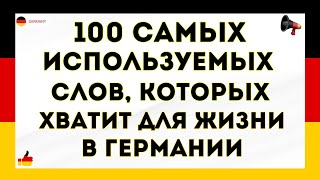In this video, we go over how to make a boxplot in JASP. Boxplots are a useful tool for visualizing and displaying how your data is distributed. Boxplots visualize the median, 25 and 75% quartiles, interquartile range, maximum and minimum values, and outliers of the data. JASP has some options to change the color palette, label outliers, use a violin element to see the density of your data, use a jitter element to see where scores fall, and a traditional boxplot element as well.
For more, check out our Plots and Graphs Playlist: [ Ссылка ]
Related videos:
154: Correlation Plots in JASP: [ Ссылка ]
153: Scatterplots in JASP [ Ссылка ]
151: Distribution Plots in JASP [ Ссылка ]
155: Q-Q plots in JASP [ Ссылка ]
0:00 Intro
0:11 Generate boxplot in JASP
0:51 Options/Elements
#JASP #BoxPlots


![I run into trouble in NIGERIA 🇳🇬 [S7-E64]](https://i.ytimg.com/vi/ELvq44rpieI/mqdefault.jpg)