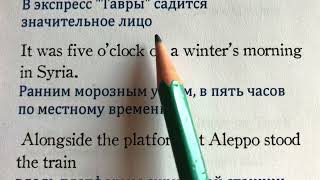In this Video, I will demonstrate how to add a google earth image into AutoCAD using your project coordinate system.
There was an option to import google earth image to Civil3D, however, those options were only available up to 2012 version of Civil 3D.
Civil3d has the geolocation tab to insert aerial maps, this command uses map imagery from Bing maps.
Bing maps are sometimes not updated like google earth, which we often need for Civil 3D or Map.
The method I’m sharing here is very simple and you just need normal AutoCAD and Google earth or
Google Earth Pro (which will provide a better quality image).
Automated AutoCAD Sheet Layout Creation Program: [ Ссылка ]
Click the Below link for more useful Tips and Tricks.
[ Ссылка ]
Please LIKE this video and Subscribe my Chanel.
Thank you, Blaine, for motivating me to create this channel and for all the support.
Check out awesome Cooking videos from Blaine's wife
[ Ссылка ]
Please Watch below Interesting Civil Engineering Project work in progress videos.
[ Ссылка ]
[ Ссылка ]
Google Earth Image Overlay in AutoCAD
Теги
Google EarthAutoCADUTM CoordinateWGS84Image OverlayCoordinate systemcivil engineeringgeotechnicalground engineeringImport Google earth image to AutoCADAutoDeskunited arab emiratesDubaiCAD TechnicianCAD OpratorCAD EngineerCAD CoordinatorCAD ManagerImage attache to autocadDLTMAbu Dhabiexpo2020Expo 2020Civil3dInsert satellite map imagesatellite ImageAutoCAD Mapbankground image