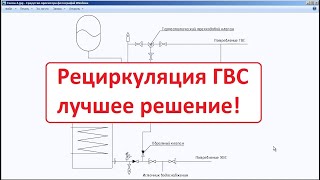This video offers a step-by-step guide on fixing screen flickering issues on Samsung Galaxy devices. It covers five potential solutions: restarting the device, updating the software, checking for problematic third-party apps, removing the protective case, and considering the possibility of a hardware issue. If none of these solutions resolve the problem, the article recommends contacting Samsung customer support or visiting an authorized service center for professional assistance.
00:00 Start
00:17 Possible Causes
00:54 First solution: Restart the Device
01:17 Second solution: Update the Software
01:48 Third solution: Check for Third-Party Apps
02:29 Fourth solution: Factory reset your phone
03:19 Fifth solution: Contact a technician
03:53 Subscribe