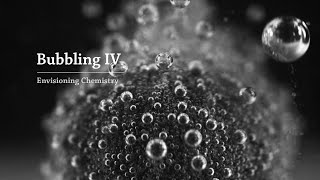📖 Get My YouTube Wix for Free: [ Ссылка ]
🎓 Join my University (Free): [ Ссылка ]
In this video, I'll show you how to unpublish a Wix website. If you're looking to manage your online presence, knowing how to unpublish a Wix website is crucial. First, log in to your Wix account and access your live website. To get started, click on "Edit Site" to enter the Wix website editor.
Next, navigate to the top toolbar and click on "Site," then select "Unpublish Site." Confirm your action, and just like that, your website is unpublished. Refresh the page to see the changes take effect.
For those wanting to dive deeper, I offer a comprehensive online course about Wix that covers everything from basic website editing to advanced features like e-commerce setup and SEO strategies. If you want to learn how to unpublish a Wix website along with many other useful tips, check out my free online courses available at my university.
Don't forget to give this video a like and subscribe for more helpful tutorials on managing your Wix website!
🔔 Subscribe for more tips just like this: [ Ссылка ]