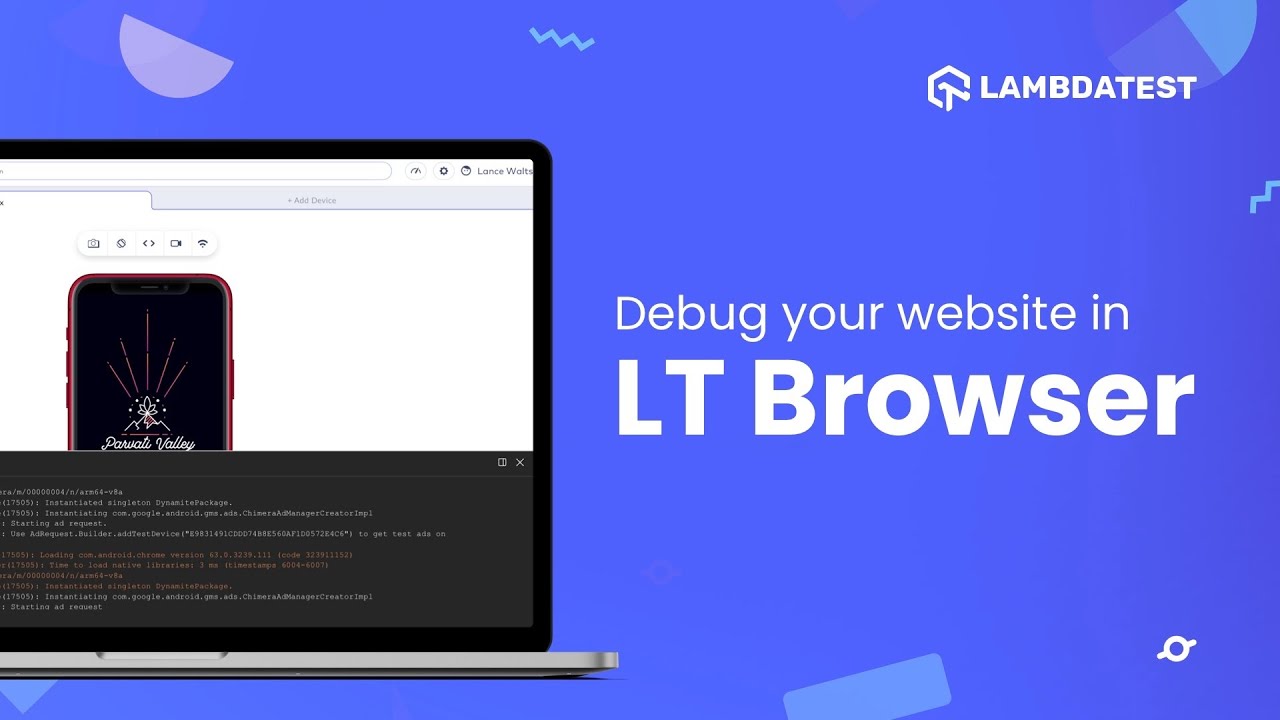Learn how to debug your website on 50 plus unique viewports with the help of the LT Browser's Native Dev Tools.
Start FREE testing: [ Ссылка ]
Next-gen browser to build, test & debug mobile websites: [ Ссылка ]
🚩 With this LT Browser tutorial video, learn how you can Debug your website on 50+ unique viewports with the help of LT Browser’s Native Dev Tools. Using LT Browser’s Native Devtools, you can debug CSS or HTML layouts, debug JavaScript errors, or check your website's metadata.
Vɪᴅᴇᴏ Cʜᴀᴘᴛᴇʀꜱ 👀
00:00 Introduction to Native Dev Tools in LT Browser
00:17 How to open the Native Dev Tools in LT Browser?
01:03 How to debug a website using Native Dev Tools in LT Browser?
01:12 How to debug simultaneously on two different device viewports?
01:33 Conclusion
📍 𝘓𝘛 𝘉𝘳𝘰𝘸𝘴𝘦𝘳 𝘪𝘴 𝘢 𝘥𝘦𝘴𝘬𝘵𝘰𝘱 𝘢𝘱𝘱𝘭𝘪𝘤𝘢𝘵𝘪𝘰𝘯 𝘵𝘩𝘢𝘵 𝘸𝘪𝘭𝘭 𝘩𝘦𝘭𝘱 𝘺𝘰𝘶 𝘐𝘯𝘴𝘵𝘢𝘯𝘵𝘭𝘺 𝘝𝘪𝘦𝘸, 𝘉𝘶𝘪𝘭𝘥, 𝘢𝘯𝘥 𝘋𝘦𝘣𝘶𝘨 𝘺𝘰𝘶𝘳 𝘸𝘦𝘣𝘴𝘪𝘵𝘦 𝘰𝘯 50+ 𝘮𝘰𝘣𝘪𝘭𝘦, 𝘵𝘢𝘣𝘭𝘦𝘵 & 𝘥𝘦𝘴𝘬𝘵𝘰𝘱 𝘳𝘦𝘴𝘰𝘭𝘶𝘵𝘪𝘰𝘯𝘴. 𝘚𝘰 𝘸𝘩𝘦𝘵𝘩𝘦𝘳 𝘪𝘵'𝘴 𝘢𝘯 𝘪𝘗𝘩𝘰𝘯𝘦, 𝘪𝘗𝘢𝘥, 𝘚𝘢𝘮𝘴𝘶𝘯𝘨, 𝘰𝘳 𝘦𝘷𝘦𝘯 𝘢 𝘔𝘢𝘤𝘉𝘰𝘰𝘬, 𝘺𝘰𝘶 𝘨𝘦𝘵 𝘢𝘭𝘭 𝘵𝘩𝘦 𝘳𝘦𝘴𝘰𝘭𝘶𝘵𝘪𝘰𝘯𝘴 𝘪𝘯 𝘵𝘩𝘦 𝘓𝘛 𝘣𝘳𝘰𝘸𝘴𝘦𝘳 𝘧𝘰𝘳 𝘵𝘦𝘴𝘵𝘪𝘯𝘨 𝘵𝘩𝘦 𝘳𝘦𝘴𝘱𝘰𝘯𝘴𝘪𝘷𝘦 𝘥𝘦𝘴𝘪𝘨𝘯 𝘰𝘧 𝘺𝘰𝘶𝘳 𝘸𝘦𝘣𝘴𝘪𝘵𝘦.
👉 How to debug a website using Native Dev Tools in LT Browser?
✔️ To open Native Dev Tools, click on the Debug button placed above the device here. The developer tools screen comes in the blink of an eye!. You can even change the layout of the screen using this button.
✔️ You can also open Developer tools by right-clicking on the device screen and selecting the Inspect Element option.
📌Also, learn👇🏻
🔹 How to add a custom device to LT Browser?
🔹 How to use Native Dev Tools in LT Browser?
🔹 What are Native Dev Tools?
🆁🅴🅻🅰🆃🅴🅳 🆅🅸🅳🅴🅾🆂
▶ Debugging Mobile Browsers With Developers Tools | Best Browser For Developers: [ Ссылка ]
▶ Introduction to LT Browser | Best Browser For Developers: [ Ссылка ]
▶ Getting Started With Responsive Testing | Best Browser For Developers: [ Ссылка ]
▶ Getting Started With LT Browser | A Detailed Walkthrough | LT Browser Tutorial Video: [ Ссылка ]
▶ Network Audit & Performance Report Of Website Using LT Browser | Best Browser For Developers: [ Ссылка ]
▶ One-Click Bug Logging | Mark Bug Using LT Browser | Best Browser For Developer: [ Ссылка ]
▶ How To Add Custom Device In LT Browser | Create New Mobile, Tablet Or Desktop Devices: [ Ссылка ]
▶ How To Mark Bugs As Videos And Share Them Across In LT Browser: [ Ссылка ]
🆁🅴🅻🅰🆃🅴🅳 🅱🅻🅾🅶🆂
☛ LT Browser - Test Website For Responsiveness Easily: [ Ссылка ]
☛ 11 Reasons Why Developers Should Use LT Browser: [ Ссылка ]
☛ Mark As Bug In Real Time Testing: [ Ссылка ]
☛ Mark As Bug In Screenshot Testing: [ Ссылка ]
☛ Mark As Bug In Automation Testing: [ Ссылка ]
Sign Up for LambdaTest! It’s FREE 🙌
Perform scalable and reliable cross browser compatibility testing of your website and web app on the latest mobile and desktop browsers: [ Ссылка ]
Register Now to Avail Bonanza Offerings 💎
+ Test websites and web apps on 3000+ real browsers over LambdaTest cloud
+ Trusted By 600,000+ users, 500+ enterprises and 130+ countries
+ Online scalable Selenium Grid to perform Manual as well as Automation Testing
+ 100 minutes of free Web + Mobile Automation Testing
+ 60 minutes of free Live Interactive Testing per month
+ 10 Screenshot Tests per month
+ 10 Responsive Tests per month (Test a page across 50+ Device configurations with a single click)
+ Unlimited free testing on LT Browser
For questions: support@lambdatest.com 😃
🅴🆇🅿🅻🅾🆁🅴
🎬 Most Recent Videos: [ Ссылка ]
🎓 Enhance your Automation Skills with Learning Hub on LambdaTest: [ Ссылка ]
🎥 LambdaTest Customers: [ Ссылка ]
🚀 Webinars: [ Ссылка ]
🛠️ Product Updates: [ Ссылка ]
💬 LambdaTest Certifications: [ Ссылка ]
📢 FREE For Limited Time Only 🕑, Enroll Now: [ Ссылка ]
🆂🅾🅲🅸🅰🅻
📝 BLOG: [ Ссылка ]
👥 COMMUNITY: [ Ссылка ]
🔴 NEWSLETTER: [ Ссылка ]
🖼️ GITHUB: [ Ссылка ]
🛠️ YOUTUBE: [ Ссылка ]
🌎 LINKEDIN: [ Ссылка ]
👥 FACEBOOK: [ Ссылка ]
🐦TWITTER: [ Ссылка ]
📸 PINTEREST: [ Ссылка ]
#automationtutorial #crossbrowsertesting #testing #developers #software #webdevelopment #testautomation #developers #softwaretesting #lambdatest #tutorial #automationtesting
Disclaimer:
This video features materials protected by the Fair Use guidelines of Section 107 of the Copyright Act. All rights reserved to © 2022 LambdaTest. Any illegal reproduction of this content will result in immediate legal action.