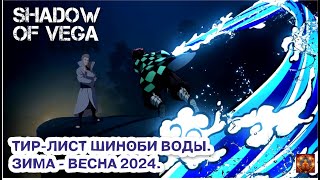Step 1 : Type in "Run" into the Search bar. Then type is "%programdata%" then press ENTER.
Go to Blizzard Entertainment Folder -⋗ Battle.net -⋗ Cache. Then delete every file in there.
Step 2 : Right click the Battle.net Shortcut and press "Properties"
Go to the Compatibility tab and make sure to check "Run as administrator" and press APPLY.
Step 3 : Open the Battle.net Application. Go to Black Ops Cold War then press OPTIONS.
Go to "Game Settings", Checkmark the Additional Command line arguements and type in "-d3d11" then press DONE.
After all 3 steps are done, Cold war should be working perfectly fine.
If the error continues try lowering all your graphic settings in game!
DONATE here: [ Ссылка ]
JOIN me on Twitch : [ Ссылка ]
JOIN my Discord : [ Ссылка ]
FOLLOW me on Instagram : [ Ссылка ]
Add me on Snapchat : [ Ссылка ]
Don't Forget to Subscribe to my Youtube channel & Hit that Notification Bell!
Thanks for watching, and have an awesome day!
- iChrometheus






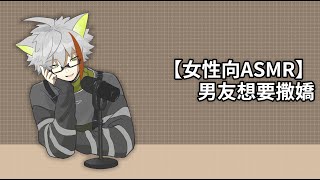



![Клуб Романтики ● Рожденная луной ● Сезон 2 - Эпизод 1 [Макс]](https://i.ytimg.com/vi/MIRnatDT3SY/mqdefault.jpg)