Packet Tracer file (PT Version 7.1): [ Ссылка ]
Get the Packet Tracer course for only $10 by clicking here: [ Ссылка ]
Get my ICND1 and ICND2 courses for $10 here: [ Ссылка ] (you will get ICND2 as a free bonus when you buy the ICND1 course).
For lots more content, visit [ Ссылка ] - learn about GNS3, CCNA, Packet Tracer, Python, Ansible and much, much more.
#CCNA #PacketTracer #CCENT
Subnetting allows you to create multiple logical networks that exist within a single Class A, B, or C network. If you do not subnet, you are only able to use one network from your Class A, B, or C network, which is unrealistic.
Each data link on a network must have a unique network ID, with every node on that link being a member of the same network. If you break a major network (Class A, B, or C) into smaller subnetworks, it allows you to create a network of interconnecting subnetworks. Each data link on this network would then have a unique network/subnetwork ID. Any device, or gateway, that connects n networks/subnetworks has n distinct IP addresses, one for each network / subnetwork that it interconnects.
In order to subnet a network, extend the natural mask with some of the bits from the host ID portion of the address in order to create a subnetwork ID.
An IP address is an address used in order to uniquely identify a device on an IP network. The address is made up of 32 binary bits, which can be divisible into a network portion and host portion with the help of a subnet mask. The 32 binary bits are broken into four octets (1 octet = 8 bits). Each octet is converted to decimal and separated by a period (dot). For this reason, an IP address is said to be expressed in dotted decimal format (for example, 172.16.81.100). The value in each octet ranges from 0 to 255 decimal, or 00000000 - 11111111 binary.
Here is how binary octets convert to decimal: The right most bit, or least significant bit, of an octet holds a value of 20. The bit just to the left of that holds a value of 2^1. This continues until the left-most bit, or most significant bit, which holds a value of 2^7.
Transcription:
So, on this subnet 192.168.1.128 /26, we’ve been told to configure the router with the last IP address in the subnet. Now the next subnet is 192. So the broadcast address for the subnet will be 191, which means that this router can be configured with 190. Have a look at to the previous videos in this series if you’re not sure how I worked that out.
So IP address 192.168.1.192 is the next subnet, 191 is the broadcast, 190 is the last IP address in the subnet, subnet mask is that and we know that from our previous calculations. The switch needs to use the second IP address in the subnet. The router is configured with 190. So the switch, I’ll change the name to switch 2, will simply use IP address 192.168.1.189, so 1 less than the router.
no shut the interface
So ping 192.168.1.189, that’s our local IP address.
Can we ping the router? Yes, we can.
I’ll also configure a default gateway on the switch pointing to the router. Switch is configured.
So the switch once again is using 189, the DNS server should use 188, 1 less than the switch. So static IP address of the DHCP server is 192.168.188, subnet mask is 255.255.255.192, default gateway is the router 192.168.1.190.
Again, that’s the IP address of the router. DNS server will be Google.
So on the server, can we ping the router? Type that right? Yes, we can.
Can we ping the switch? Yes, we can.
Can we ping the DNS server and not at the moment because we need to configure the serial interface of the router.
But now let’s configure the DHCP server. So DHCP, I’ll enable the DHCP servers, default gateway is going to be 192, so 192.168.1.190, DNS server is Google, IP addresses that will allocate are 192.168..1
Now you need to be careful, the first host is one more than the subnet. So it’s 129. Maximum number of hosts I’ll allocate is 50 and I’ll save that configuration. You could allocate more IP addresses in your pool or less if you wanted to. So for instance only allocate 10, just depends how many IP addresses in your subnet you want to have for static IP addresses, how many IP addresses you want for dynamic IP addresses.
So on the PC
ip config
IP address has been allocated.
ping 192.168.1.190
That’s the router, that’s the switch, that’s the DNS server.
What about PC 5?
Just do one more here.
ipconfig
IP address has been allocated.
So can we ping the router? Yes, we can.
What about switch? Yes, we can.
What about DNS server? Yes, we can.
We won’t be able to ping 192.168.1.1 PC and the other subnet because we still need to configure this serial link.
So let’s configure the serial link.
The IP address of this router on the serial interface is going to be 1 more than the subnet....
IP Subnetting Explained: Packet Tracer labs. Answers Part 4
Теги
IP SubnettingIP SubnetIP Subnetting made easyIP Subnetting explainedIP Subnetting Class AIP Subnetting Class CClass C Subnettinghow to subnetSubnetting labsIP Subnetting CalculatorSubnetting CalculatorIPv4 SubnettingSubnetting HelpSubnetting LabsINEinfrastructurenetwork+Cisco CertificationsCCNA TrainingCCNP TrainingCCENT TrainingICND1DevOpsDavid BombalCBT NuggetsINE TrainingCCNP StudyCisco TrainingCCNA Study Guide









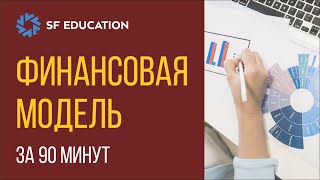
























































![Shape of My Heart [Full Version].Sting](https://i.ytimg.com/vi/ixmfA_rBCSg/mqdefault.jpg)






