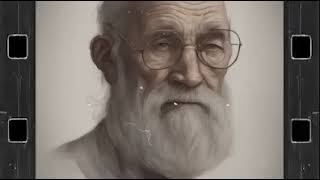Trying to pair or connect your bluetooth headphones with your android cellphone? In this tutorial, I show you how to easily pair your phone with your headphones or earbuds. Pairing your headphones with your phone is easy and should take less than a minute. Please leave a comment if you have any questions while pairing your bluetooth headphones with your phone.
Follow the steps below to pair your bluetooth device with your respective phone:
Pair headphones with Android phone:
1. Hold down the power button on the bluetooth headphones, earbuds, or speaker until you see the LED light blinking quickly or red and blue
2. Open the Android settings. This can be found in your list of apps.
3. In the Android settings select Connected Devices
4. In the connected devices area select Pair new device
5. In the list find and select your bluetooth headphones, earbuds, or bluetooth speaker to pair with your phone.
Pair headphones with iPhone:
1. On your iOS device, go to Settings - Bluetooth and turn on Bluetooth. Stay on this screen.
2. Place your bluetooth device in pairing mode and wait for it to appear on your iOS iPhone. If you don't see it or aren't sure how to make it discoverable, check the instructions that came with your accessory or contact the manufacturer.
3. To pair, tap your accessory's name when it appears onscreen. You might need to enter the PIN or passkey. If you aren't sure what your PIN or passkey is, check the documentation for your accessory.
#Tutorial #Android #iPhone
Disclaimer: Some of the links in this description are Amazon affiliate links. As an Amazon Associate, Gauging Gadgets earns from qualifying purchases through affiliate links.
😀 HAPPY WITH THE VIDEO? 😀
SUBSCRIBE NOW! CLICK HERE - [ Ссылка ]
SEND ME A TIP! - [ Ссылка ]
FOLLOW ME!
BLOG: [ Ссылка ]
FACEBOOK - [ Ссылка ]
TWITTER - [ Ссылка ]
TWITCH - [ Ссылка ]
Learn How to Crochet: [ Ссылка ]
REDDIT - [ Ссылка ]
INSTAGRAM - [ Ссылка ]
HOW DO I DO IT? (Paid Links)
TubeBuddy YouTube Toolkit: [ Ссылка ]
My YouTube Setup:
Sony DSC-HX80 Camera - [ Ссылка ]
Neewer Mini Table Tripod - [ Ссылка ]
Geekoto Lighting Kit - [ Ссылка ]
Blue Yeti USB Microphone - [ Ссылка ]
Logitech C270 Webcam - [ Ссылка ]
Cell Phone - Pixel 2 XL - [ Ссылка ]
Learn how to make a website:
[ Ссылка ]