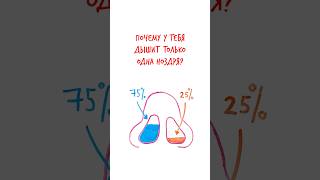Settings Audit File Server running Windows Server 2008 R2 ( Workgroup )
1. Prepare
- DC1 : File Server ; IP 10.0.0.1 ( Workgroup )
- WIN71 : Client ; IP 10.0.0.71 ( Workgroup )
2. Step by step
- DC1 : Settings audit and sharing
+ Start - gpedit.msc - Computer Configuration - Windows Settings - Security Settings - Local Policies
- Audit Policy - Select all ( Success and Failure )
+ Start - cmd - gpupdate /force --- Restart
+ Create accounts local : HiepIT, VietIT
+ Server Manager - Configuration - Local Users and Groups - Users - New User... : HiepIT, VietIT
+ Windows Explorer - Computer === C: Drive - Create folder named DATA and sharing, create Sub folders and files
+ Assign permission for users
- WIN71 : Test create folder, file, edit and delete file
+ Access using acoount HiepIT : Start - \\10.0.0.1 - Enter username and password - access folder of HiepIT
+ Create a new folder named Report, create files named Report1.txt, Report2.txt, Report3.txt
+ Rename Report2.txt to MyReport.txt, edit contents of Report1.txt, delete Report3.txt
+ DC1 : Check Event Viewer ( Event ID : 5145 ) - Security