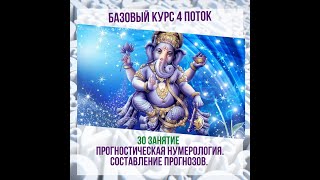What's going on y'all. I made this video to demonstrate and explain the ins and outs of the Photoshop adjustment, Threshold. This is a very powerful tool when levied correctly, and getting familiar with its inner workings can really take your designs to the next level. I tried to go over as much information as possible while still keeping it relevant to your graphic endeavors. I hope you learn something!
Thank you for watching! Don't forget to subscribe. Please leave questions or feedback in the comments, or DM me on Instagram.
Design Asset Store: [ Ссылка ]
IG: [ Ссылка ]
Portfolio: [ Ссылка ]
Intro: (0:00)
Briefing: (0:24)
Histogram/Slider Explanation: (1:49)
Bit Depth Explanation: (4:08)
Intro to Dithering: (5:35)
Image Applications: (8:34)
Graphic Workflow: (12:22)
Outro: (16:05)