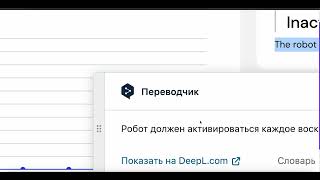How to use Snapseed presets | Snapseed tiips& tricks #ytshort #photography #edit #snapseed #viral
Snapseed is a free editing software by Google. It’s compatible with iOS and Android and available in the App Store and in the Google Play Store. Just download it and you can start using Snapseed presets straight away.
1. Open App
Well, tap on the Snapseed icon to open it.
2. Open a photo from your gallery
Tap anywhere on your screen to open a photo from your gallery
3. Scan Snapseed QR code
Go to the layer icon with the arrow over it, select QR look on the bottom, click Scan QR look and align the QR code in the rectangle.