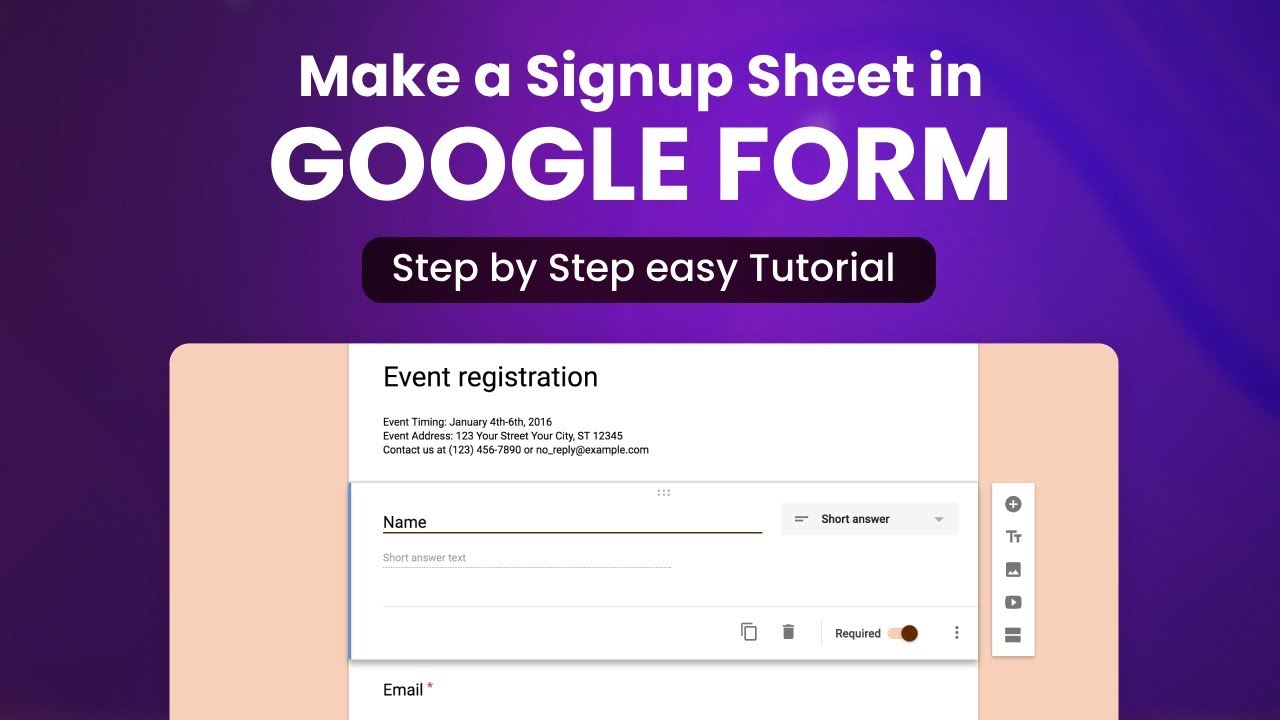Unlock the potential of Google Forms with our step-by-step guide on creating a signup sheet! 📝✨ Master the art of form creation and streamline your signup process effortlessly. In this tutorial, we'll walk you through the entire process of How to Create a Signup Sheet in Google Form. Subscribe now to stay updated with more Google Forms tips and enhance your form-building skills! 🖥️🚀
🚀 Powered By: [ Ссылка ]
📌 Presenting a detailed walkthrough for your convenience. Let's get started! 🚀
Step 1: Access Google Forms and create a new form.
Step 2: Add fields for participant information (name, email, phone number, etc.).
Step 3: Customize form settings for privacy and response collection.
Step 4: Share your signup sheet with participants and collect responses in real-time.
📖 Chapters of How to Create a Signup Sheet in Google Form
00:01 - Introduction
00:05 - Greeting and Introduction to the Tutorial: Making a Sign-Up Sheet in Google Forms
00:09 - Opening Google Forms and Clicking on the Plus Button to Create a New Form
00:19 - Giving the Form a Title and Adding Fields like Name, Email, and Phone Number
00:26 - Customizing Settings: Collecting Email Addresses, Limiting Responses, etc.
00:34 - Sharing the Form Link with Potential Participants
00:40 - Conclusion and Recap of the Sign-Up Sheet Creation Process
00:48 - Call to Action: Stay Tuned for More Tutorials on Skill Web
00:55 - Sponsorship Message
01:00 - Sponsorship Details: Graphic Design, UI/UX Design, Digital Marketing, Web Development
01:14 - End Screen and Sponsorship Details
💥PLAYLIST💥
🌟 Excel Mastery: Mastering Spreadsheet Magic ➡️ [ Ссылка ]
💥 Zoom Masterclass: Elevate Video ➡️ [ Ссылка ]
🎨 Google Web Design: Craft Digital Art ➡️ [ Ссылка ]
💡 PHP Mastery: Light Up the Web ➡️ [ Ссылка ]
📊 cPanel Tutorial: Command Magic ➡️ [ Ссылка ]
✨ Adobe Animate Mastery: Unleash Imagination ➡️ [ Ссылка ]
🚀 Discord Server Tips: Forge Empires ➡️ [ Ссылка ]
👍 Facebook Techniques: Navigate Success ➡️ [ Ссылка ]
📸 Instagram Pro Tips: Shine in Style ➡️ [ Ссылка ]
🎬 TikTok Pro Tips: Create Captivating Magic ➡️ [ Ссылка ]
📱 WhatsApp Tricks: Master Messaging ➡️ [ Ссылка ]
✉️ Telegram Techniques: Embark on Adventure ➡️ [ Ссылка ]
👻 Snapchat Expertise: Unleash Your Snap ➡️ [ Ссылка ]
🌐 Google Chrome Pro Tips: Navigate Smoothly ➡️ [ Ссылка ]
🔒 Signal Messenger Tricks: Master Privacy ➡️ [ Ссылка ]
💬 BiP Messenger Tips: Elevate Chats ➡️ [ Ссылка ]
💬 Messenger Pro: Rule Communication ➡️ [ Ссылка ]
🌐 Follow 'Skill Wave' on Social Media:
👍 Facebook: [ Ссылка ]
🐦 Twitter: [ Ссылка ]
📸 Instagram: [ Ссылка ]
📌 Pinterest: [ Ссылка ]
📚🔍 DISCLAIMER: The content provided by the 'Skill Wave' channel is for EDUCATIONAL purposes only. The content is based on individual research and is not financial advice. The channel does not promote illegal content or mislead viewers. 'Skill Wave' is not responsible for external website content. 📣 Copyright Disclaimer Under Section 107 of the Copyright Act 1976, allowance is made for 'fair use' for purposes such as criticism, comment, news reporting, teaching, scholarship, and research. Fair use is permitted by copyright statute that might otherwise be infringing. Non-profit, educational, or personal use tips the balance in favor of fair use.
🙌 Thank you for watching! If you found this video helpful, remember to give it a thumbs up 👍 and subscribe 🔔 to my channel for more.
#SkillWave #HowTo #Tutorial #GoogleForms #SignupSheet #FormCreation #FormBuilding #GoogleFormsTips #FormOptimization #DataCollection #OnlineForms #SignUpProcess #FormCustomization
How to Create a Signup Sheet in Google Form 2024 (Simple Steps)
Теги
How toSkill WaveTips and TricksTutorialHow to make a signup sheet in google formHow to make a signup sheet on google formmake a signup sheet in google formmake a signup sheet on google formHow to make signup sheet in google formmake signup sheet on google formmake signup sheet google formsignup sheet google formgoogle form signup sheetgoogle form signup sheet makegoogle form make signup sheetHow to Create a Signup Sheet in Google FormsGoogle Forms