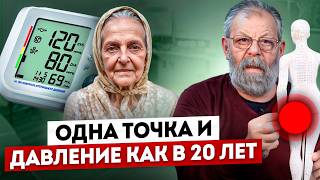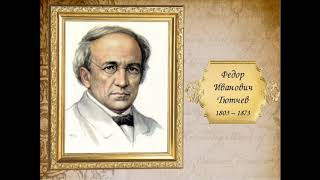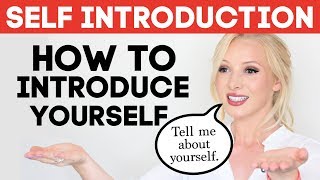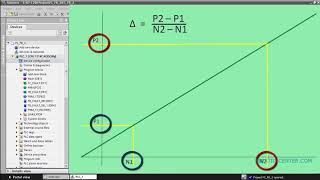How to Install WordPress in 2024. Here are the two easiest ways to install WordPress. Hostinger is a great hosting provider that offers a lot features, performance and value for the money.
👉 Get Hostinger SAVE 90% off! ➜ [ Ссылка ]
📖 Read Hostinger Review ➜ [ Ссылка ]
How to Install WordPress in 2024. Here are the two easiest ways to install WordPress. Hostinger is a great hosting provider that offers a lot features, performance and value for the money.
Hey, how's it going everybody welcome back. Today, I want to show you guys how you can easily install WordPress. Now there are a couple of ways to install WordPress. Though, to install WordPress, you need to have a web hosting service a domain name, and you can purchase them from WordPress hosting providers and domain registrar's. Now what I would recommend is hosting and hosting or is one of the best web hosting providers out there. It's very affordable. So I'm going to be using this one. And if you guys are interested in hosting, and by the way, you'll find links to pricing discounts and a full review in the description down below. Now again, there are two ways to install WordPress. The first way is by using the one click Auto installer, which literally just takes a few seconds. If using a web hosting provider, such as hosting or so the first method is by simply clicking the auto installer, it's a one click installer. And once you're in the dashboard, right here with hosting or for example, you're gonna go to website and click Auto installer. And once you're here, you're just going to click select WordPress right here. So we're just going to select it, and you're gonna put your website title and click Next. And that's pretty much it, it's as simple as just clicking that button, and it will install WordPress. Once it's installed, you can go to your WordPress dashboard, and go ahead and click the Edit website button. And here's the WordPress dashboard. So that's one way of installing it. And that's what I would recommend you do. If you're trying to install a WordPress, there's really no need for you to spend any time manually installing WordPress. But if you're looking to install WordPress manually, just go ahead and click WordPress download right here and click the link and download the latest version of WordPress. Once you have it downloaded, you're going to have a file that looks like this. And of course, it will be in a zip file. So just extract everything onto a new folder. And then what you're going to do is take the whole folder, you're going to take everything. And you're going to upload your website files from the extracted WordPress folder into your public html file using hosting or as file manager or an FTP client like FileZilla if you're using an FTP client, and if you're using an FTP client, find the Create a New FTP account section on your web hosting account control panel beforehand. So in this case, it'll be right here, go to FTP accounts. And as you can tell, right here, it recommends either FileZilla or smart FTP. But in this case, we don't need that, we're just going to go straight to the File Manager with a host fingers since I'm not going to be using an FTP client. And I'll click the first option right here. And you're going to grab your files. So open this right here and grab your file right here and just throw them all onto the folder right here. And once they're there, we're just going to click off of this, we don't need this anymore. Obviously everything is already set up for me here, but I'm just showing you guys how you can do this. As well as a full review if you'd like to learn a little bit more about hosting or it's a very affordable web hosting provider and they offer a whole lot of benefits. And that's exactly why I like using it. And in case you're not satisfied with hosting or for whatever reason, you can just ask for the refund through the 24/7 live chat support available right here. Besides that comm below if you have any questions, I'll be happy to answer all of them like and subscribe if you'd like to support the channel and stay up to date with everything web hosting. Thank you guys so much for watching. I'll see you in the next one. Have a wonderful day.
- DISCLOSURE -
I am affiliated, but not sponsored by any VPN provider. This means I might make money when you purchase paid services through the links provided and I might be able to offer discounts when available. Not being sponsored allows me to keep my own opinions and provide reviews and tutorials without bias. So, if you enjoyed the content consider using my affiliate links. All of my opinions on this channel are always my own!
Hope you enjoyed my How to Install WordPress in 2024 - Guide For Beginners Video.
#HowtoInstallWordpress
#InstallingWordpress
How to Install WordPress in 2024 - Guide For Beginners
Теги
consumer research studios how to install wordpress for beginnershow to install wordpress for beginnershow to install wordpressinstall wordpresswordpress installwordpress installationwordpress tutorialwordpress for beginnerswordpress beginners guidewordpress tutorial for beginnerswordpress website tutorialwordpress for beginnerwordpress beginner tutorialwordpress installation step by stepwordpress tutorialswordpress tutorials for beginners