This is another tutorial video from a Yamaha Keyboard PSR S Series
This particular part is a direct response to comment request from GuyNoirXYZ who asked about how to create copy of style with different voice and tempo and save it into registration.
Above that you will know:
- How to edit voices in style for each variation
- Why altered style and OTS can not be saved directly into registration
- How to edit and save currect style as new one.
- How to change tempo of style
- What is OTS and OTS Link button
- How to change One Touch Setting voice assignment
- How to replace grand piano section in voice with another voice like electic piano within the #style
All this stuff is preformed on PSR S670 - however it is very similar interface to other #PSR S models like:
Yamaha PSR S970
Yamaha PSR S770
Yamaha SX700
Yamaha SX900
Yamaha PSR S775
Yamaha PSR S650
and more
Videos mentioned in this video - worth seeing if you want to get more information and #howto about:
Registration memory: [ Ссылка ]
One Touch Settings - OTS: [ Ссылка ]
Creating style - part 1: [ Ссылка ]
Createing style with intro - part 2: [ Ссылка ]
Quantizing and transposing : [ Ссылка ]
The whole tutorial about PSR #Yamaha is here:
[ Ссылка ]
Thanks for subscribes and like. Have a nice day.








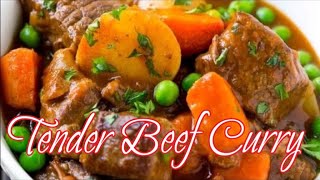




![Macro Photography Challenge [March 2022]](https://i.ytimg.com/vi/PfMzk3bcb4M/mqdefault.jpg)




























































