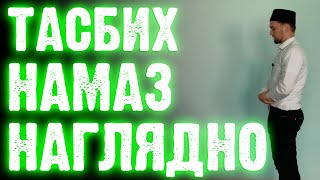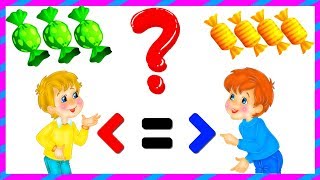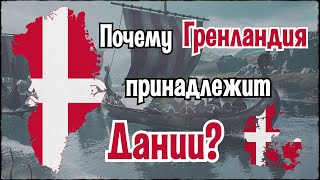TAKE YOUR CANVA ILLUSTRATIONS TO THE NEXT LEVEL!
In this tutorial, I’ll be showing you how to create illustrated worlds and scenes within Canva, with some expert considerations in mind!
This tutorial is LOADED with knowledge!
🔔 Subscribe so you never miss our new videos: [ Ссылка ]
You’ll learn:
► How to take the background, ambience, foreground, subject(s), and supporting features into consideration when designing.
► Perspectives - is your design a flatflay, angled, or front-on?
► Physics - is your design 2D, 3D, or something in between, like 2.5D?
► Lighting, and the trajectory of light sources when using shadows.
► Other tips for creating better visuals.
► How to create an illustration in real-time, taking all of the tips mentioned into consideration
✅ If you enjoyed this video, you may find these useful too:
► How to Design a Beautiful Instagram Feed with Canva
[ Ссылка ]
► Create beautiful MOCKUPS in Canva with Smartmockups
[ Ссылка ]
► How to create animated social media posts
[ Ссылка ]
► How to Create VIDEOS with Canva
[ Ссылка ]
✅ We also have entire playlists for those of you serious about learning Canva:
► Discover short Canva Tips & Tricks:
[ Ссылка ]
► Learn from our brand ambassadors, the Canva Certified Creatives (CCCs):
[ Ссылка ]
► Check out our Canva step-by-step tutorials for freelancers and small businesses:
[ Ссылка ]
► Dive into our free Canva Live Webinars and learn from a wide range of experts:
[ Ссылка ]
-------------
About Canva:
Canva is the world’s most inclusive design platform that lets anyone design anything and publish anywhere. Canva can help you express ideas, unleash your creativity and achieve your goals. Available in 100 languages and on any device, start with one of Canva’s 615,000 templates and see where your creativity takes you.
❤️ Try Canva now for free: [ Ссылка ]
Happy designing ✨
#Canva #CanvaTutorial #CanvaVideos