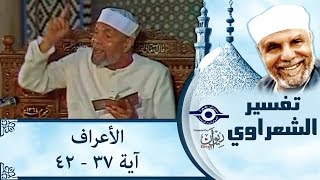💡 In today's M1 Finance tutorial I cover how to use the M1 Finance app to easily build a diversified portfolio of stocks and ETF's. I'll also be discussing how to use their smart rebalancing feature as well as how to set up all the security features on your M1 Finance account. 🔽🔽🔽
🔮 Full M1 Finance Review: [ Ссылка ]
💎 M1 Finance Sign-Up Bonus: [ Ссылка ]
🍏 M1 Finance vs Acorns vs Stash: [ Ссылка ]
📈 My M1 Finance Tutorials: [ Ссылка ]
💰 Best Investing Apps Today: [ Ссылка ]
🚨 More Free Stock & Sign-Up Bonuses: [ Ссылка ]
📊 My Easy Investing Courses: [ Ссылка ]
===================
Will you be using the M1 Finance rebalancing feature to rebalance your portfolio?
===================
☑️ Video Timestamps:
0:00 - Intro
0:19 - Watch Pt. 1 First
0:38 - Adding Your First Stocks
2:30 - Diversifying Your Portfolio
5:55 - Adjusting Your Portfolio
7:16 - Smart Rebalancing Explained
9:33 - Setup Security Features
11:20 - Free $10 Sign Up Bonus
===================
► M1 Finance App Recap:
- Zero Fees to invest in M1 Finance
- Can invest in both individual stocks and ETF's
- Can invest in fractional shares
- Smart re-balancing feature available
- $100 minimum account size to get started
===================
★ INVESTING DISCLAIMER: This video, and YouTube channel, are educational and NOT financial or investing advice. I am not an investing professional nor do I offer suggestions on individual stocks. I share my opinions and experience on investing apps and platforms. Please invest at your own discretion.
===================
💸 Best Investing App Sign-Up Bonuses: [ Ссылка ]
===================
🚨 All My Investing App Reviews: [ Ссылка ]
===================
📗 My Favorite Investing Books For Beginners: [ Ссылка ]
===================
Thanks for watching this M1 Finance tutorial. If you enjoyed it please consider subscribing for more investing app reviews, tutorials, and comparisons.
===================
💡 Connect with Everyday Investing on Social Media @ [ Ссылка ]
🌐 Official Websites:
[ Ссылка ]
[ Ссылка ]
===================
📸 -- VIDEO GEAR I USE TO FILM & EDIT YOUTUBE VIDEOS --
📟 My Computer Monitor: [ Ссылка ]
📹 My Filming Camera: [ Ссылка ]
🔎 All My YouTube Gear: [ Ссылка ]
===================
💼 For business inquiries please reach me here:
★ [ Ссылка ]
===================
About this video:
In this M1 Finance tutorial, Erik from Everyday Investing (formerly Investing Apps TV) talks about how to use the M1 Finance app to create a diversified portfolio of stocks and ETF's. He also demonstrates how to use their smart rebalancing feature as well as how to maximize the security features on your M1 Finance account.
* Sponsorship Disclaimer:
Today's video is not sponsored and all the opinions expressed in this video are from my own thoughts and experience.
**Affiliate Disclosure:
This video and description contain affiliate links. As an Amazon Associate and an affiliate of other companies, I earn fees from qualifying purchases and referral commissions from qualifying leads and registrations.
If you have any questions about how to use the M1 Finance app feel free to drop me a comment below and I will do my best to answer it as soon as possible!
#EverydayInvesting #M1FinanceForBeginners #M1Finance