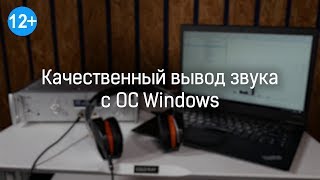#techalert #technical #howto
We're glad you found us on YouTube! We'll demonstrate in the video below how to download and set up Hindi fonts on your computer. In particular, we'll show you how to install the well-liked Kruti Dev font and how to get any font you want for free.
Open a web browser first
Open your PC's preferred web browser.
Step 2: Look up websites with Hindi fonts
Look for websites that offer Hindi font downloads by utilising search terms like "Hindi font download" or "Kruti Dev font download." There are several websites that let you download Hindi fonts for free.
Step 3: Pick a Trustworthy Website
From the search engine results, pick a trustworthy website. Look for websites that offer genuine, virus-free font downloads and have favourable user evaluations.
Locate the Font in Step 4
Find the Kruti Dev font or any other font you wish to download on the chosen website by using the search box or the Hindi font section.
Download the font in step five.
After locating the preferred font, click the provided download button or link to begin the download. Your computer will begin downloading the font file.
Extract the font file in step 6
Find the downloaded file on your PC after the font file has finished downloading. It is typically compressed (in the ZIP or RAR format). To extract the font files, right-click on the file and choose "Extract" or "Extract Here".
Install the font in Step 7
Just copy all the fonts from the extracted folder to C:/Windows/Fonts
Step 8: Restart any open program
You might need to restart the appropriate program in order to use the newly installed font in word processing or graphic design software. The typeface will be accessible for usage in your projects after resuming.
I'm done now! On your PC, the Kruti Dev font or any other font of your choice has been successfully downloaded and installed. Now, it's simple to produce content, documents, or designs in Hindi.
Always remember to obtain fonts from reliable sites to guarantee the authenticity and safety of the files. Please give this video a thumbs up if you found it useful and think about subscribing to our channel for more educational content. I appreciate you viewing!
Our social media accounts :
Facebook : [ Ссылка ]
Instagram : [ Ссылка ]
Twitter : [ Ссылка ]
Pinterest : [ Ссылка ]
Reddit : [ Ссылка ]
Tumblr : techalertr.tumblr.com
Our Other channels :
1. [ Ссылка ]
2. [ Ссылка ]
Join this channel to get access to perks:
[ Ссылка ]
SEO:
Download Hindi Fonts in PC , How to install Kruti Dev,Koi Bhi font download karen free me,