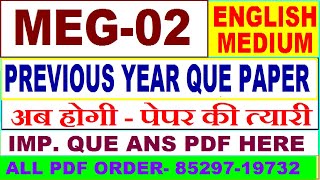Dolphin File Manager Root Access
Get a root session for Dolphin in Parrot OS, Arch Linux, Blackarch, KDE5, KDE Neon, KDE Manjaro, KDE Plasma, Kubuntu, and other desktops where you chose using Dolphin file manager
*****
THE CONTET OF DESKTOP FILE:
[Desktop Entry]
Type=Service
Actions=root
Icon=system-file-manager-root
MimeType=inode/directory
ServiceTypes=KonqPopupMenu/Plugin
X-KDE-Priority=TopLevel
X-KDE-StartupNotify=false
[Desktop Action root]
Exec=/usr/bin/pkexec env DISPLAY=$DISPLAY XAUTHORITY=$XAUTHORITY KDE_SESSION_VERSION=5 KDE_FULL_SESSION=true dolphin
Icon=dolphin
#Icon=system-file-manager-root
Name=Open as Root
*****
Service Menus
[ Ссылка ]
How to Get Root to Dolphin File Manager
Теги
dolphin root accessdolphin root actionsdolphin root modekde dolphin rootdolphin root parrotdolphin as rootfile manager root kubuntufile manager root ubuntufile manager root parrotroot access mode file managerroot file manager kali linuxfile manager root accessdolphin root KDEdolphin root plasmadolpin root neondolphin root black archdolphin root linux.
dolphin rootdolphin root kde plasmadolphin root kde5dolphin how to get rootkde root