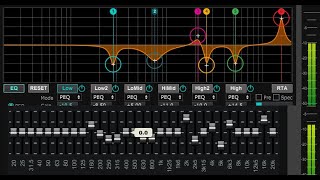If you're looking to regain your privacy, it's time to use Nextcloud. Storing your contacts with Google or Apple gives them all the details on whom you're in contact with. Nextcloud is a client-server application that allows you to create and use file hosting services. It is enterprise-ready and comes with a variety of support options. Anyone can install and run it on their own private server devices because it is free and open-source software.
When used with its integrated office suite options Collabora Online or OnlyOffice, Nextcloud functions similarly to Dropbox, Office 365, or Google Drive. It can be hosted on-premises or in the cloud. It can scale from small home office solutions based on the low-cost Raspberry Pi to large data center solutions supporting millions of users.
Frank Karlitschek, the original developer of ownCloud, forked it and established Nextcloud, which is still being actively maintained by Karlitschek and other members of the original ownCloud team.
Nextcloud files are kept in standard directory structures, which can be accessed via WebDAV if needed. During transit and, if desired, at rest, user files are secured. Local clients running Windows (Windows 7, 8, and 10) or macOS (10.6 or later) or various Linux versions can synchronize with Nextcloud.
Nextcloud allows you to manage users and groups (via OpenID or LDAP). Users and groups can share content by specifying granular read/write rights. When sharing files, Nextcloud users can also create public URLs. File-related actions can be logged, and access can be restricted depending on file access rules.
//SUPPORT THE CHANNEL:
☕ There's no obligation, but if you want to support the channel and what I create, click the link below to buy me a coffee, so I can stay awake while researching topics for future videos.
[ Ссылка ]
//LINKS REFERENCED IN VIDEO:
[ Ссылка ]
//NEWSLETTER SIGNUP:
[ Ссылка ]
//CONTACT:
For all subscribers, please use this email: hi(at)sideofburritos.com
PGP Key: [ Ссылка ]
//VPS PROVIDER:
Digital Ocean - [ Ссылка ]
//CHAPTERS:
Intro - 00:00
Overview - 00:30
Account Signup - 00:43
Import Contacts - 03:20
Sync App Install - 04:22
Sync Setup - 05:44
//DISCLAIMER:
Links included in this description might be affiliate links. If you purchase a product or service with the links that I provide I may receive a small commission. There is no additional charge to you! Thank you for supporting my channel so I can continue to provide you with free content each week!
This video is for educational purposes only.
#cloudstorage #freecloudstorage #cloudcontacts






























































![[겨울 동요] 멋진 눈사람 손유희ㅣ율동동요ㅣ겨울동요 율동](https://i.ytimg.com/vi/TxTr_PdnLW4/mqdefault.jpg)