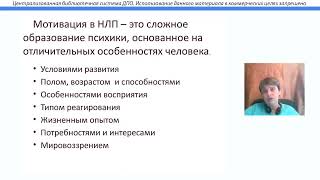In today's video, I'll show you a step-by-step tutorial on how to easily create a FREE fillable PDF in a few minutes using Canva and DocFly. This is a great way for business owners to create fillable worksheets for their course, or if you just want to create a lead magnet through a PDF.
Free trial to Canva Pro:
[ Ссылка ]
DocFly:
[ Ссылка ]
Skip to 0:48 to get straight into the section where I show you how to create a PDF using the free platform Canva. Skip to 5:51 for a walkthrough on how to make your PDF fillable using DocFly.
Our favorite business must-haves:
💳 Best business credit cards:
[ Ссылка ]
🏦 Novo (best business bank):
[ Ссылка ]
🖥️ Best AI website builder ($3/month using code STARTUPWISE):
[ Ссылка ]
⚙️ Northwest (best $39 LLC formation service):
[ Ссылка ]
💰 Payroll with Gusto (get 2 months free!):
[ Ссылка ]
👨💼 Best overseas staffing agency (save 80% on payroll):
[ Ссылка ]
Be sure to watch until the end of the video because I will show you exactly how to make a professional looking PDF that is fillable using Canva and DocFly. I've been using these two platforms for many years, and DocFly is super customizable with the ability to add text, checkboxes, and even dropdown menus.
If you liked this video and you want to learn more, make sure to check out our other videos on the channel:
Tutorials Playlist:
[ Ссылка ]
How to Create Animated YouTube Intros + Outros for FREE:
[ Ссылка ]
Request New Videos Here:
[ Ссылка ]
More tutorials on our website:
[ Ссылка ]
Also, if you found this video helpful, please SHARE it with a friend or family member who it may benefit, as well as LIKE and SUBSCRIBE for more videos like this. Our goal is to help entrepreneurs with business formation, side hustles, and making money!
I hope you have a wonderful day!
-Charlie
#Canva #Howto #PDF
Timeline:
0:00 - Intro
0:21 - Benefits Of A Fillable PDF
0:48 - Canva Walkthrough
1:10 - Create A Design
1:30 - Choose A Template
2:27 - Customize Your Page
5:28 - Export Your Design As A PDF
5:51 - DocFly Walkthrough
6:59 - Import Your PDF
6:12 - Create Fillable Sections On Your PDF
6:30 - Create A One Line Text Field
6:46 - Create A Paragraph Field
7:16 - Create A Drop Down Menu
7:46 - Create A Chat Box Field
8:00 - Create A Signature Field
8:20 - Export Your Fillable PDF
8:54 - Final Thoughts
9:20 - Conclusion
Disclaimer: Some of the links above may be affiliate links, which means that if you click on them I may receive a small commission. The commission is paid by the retailers, at no cost to you, and this helps to support our channel and keep our videos free. Thank you! All info from our videos is compiled from online sources and our own experience, and we encourage you to do your own due diligence. We appreciate your viewership!