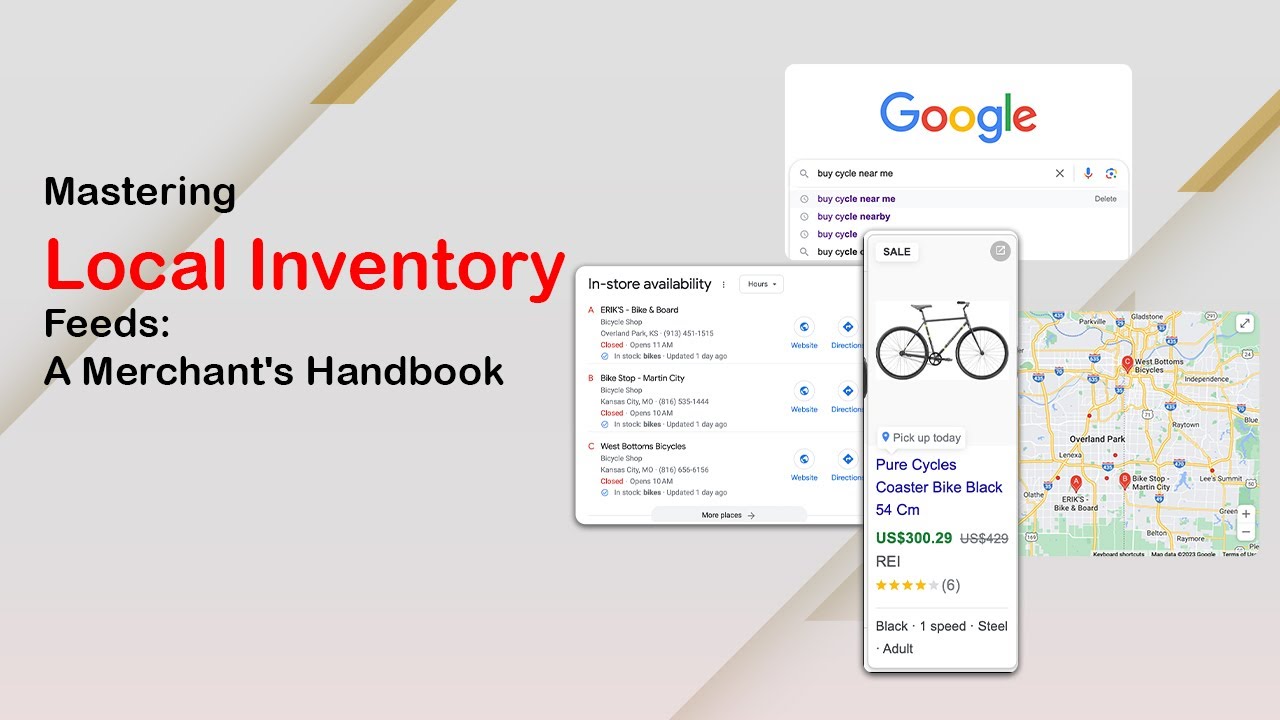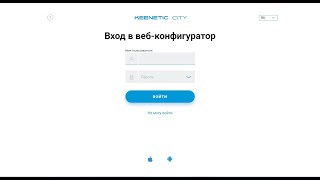[ Ссылка ]
Hi there, In this video, you will learn how to add local inventory feed in Google Merchant Center.
To add a local inventory feed in Google Merchant Center using Easy Feed, follow these steps:
Install the Easy Feed app from the Shopify App Store.
Create a local inventory feed in Easy Feed.
Connect Easy Feed to your Google Merchant Center account.
Upload your local inventory feed to Google Merchant Center.
Steps to create a local inventory feed in Easy Feed:
Go to the Easy Feed app in your Shopify admin panel.
Click on the "Feeds" tab.
Click on the "Create new feed" button.
Select "Local inventory feed" from the more options.
Enter a name for your feed and click on the "Create feed" button.
Add the products to your feed by clicking on the "Add products" button.
Select the products that you want to add to your feed and click on the "Add products" button.
Configure the feed settings by clicking on the "Settings" tab.
Under the "Feed settings" section, select the "Local inventory feed" option.
Under the "Feed info" section, enter the following information:
Feed name: Enter a name for your feed.
Feed description: Enter a description for your feed.
Feed language: Select the language of your feed.
Feed country: Select the country where your products are sold.
Under the "Feed attributes" section, map the Easy Feed attributes to the Google Merchant Center attributes.
To do this, drag and drop the Easy Feed attributes to the corresponding Google Merchant Center attributes.
Once you have mapped the attributes, click on the "Save" button.
Steps to connect Easy Feed to your Google Merchant Center account:
Click on the "Settings" tab in the Easy Feed app.
Under the "Integrations" section, click on the "Google Merchant Center" button.
Click on the "Connect" button.
Enter your Google Merchant Center account email address and click on the "Connect" button.
Grant Easy Feed permission to access your Google Merchant Center account.
Benefits of using Easy Feed to add a local inventory feed in Google Merchant Center:
Easy to use:
Easy Feed is a user-friendly app that makes it easy to create and manage local inventory feeds.
Automated feed generation:
Easy Feed can automatically generate local inventory feeds from your Shopify store data.
Comprehensive features:
Easy Feed offers a comprehensive range of features for managing local inventory feeds, including feed validation, feed scheduling, and error reporting.
Overall, using Easy Feed to add a local inventory feed in Google Merchant Center is a great way to save time and effort, and to ensure that your feed is accurate and up-to-date
Stay Connected with us:
►Facebook:[ Ссылка ]
►Youtube: [ Ссылка ]
► Website: [ Ссылка ]
►Shopify App: [ Ссылка ]?
Please consider subscribing to my channel and activating the notification bell. This will help you stay informed about the newest tutorials, as well as valuable tips and tricks for achieving success in the world of e-commerce business.
#googlemerchantcenter #googleshoppingfeed #shopifytutorialforbeginners
Mastering Local Inventory Feeds: A Merchant's Handbook
Теги
shopify google shopping feedshopify google feedshopify feedshopify feed for google shoppingfeed for google shopping shopifyshopify google product feedeasyfeedgoogle merchant centergoogle merchant center tutoriallocal inventory adsgoogle local inventory adshow to set up google merchant centerlocal product inventory feedhow to set up local inventory adslocal inventory ads exampleslocal inventory feed